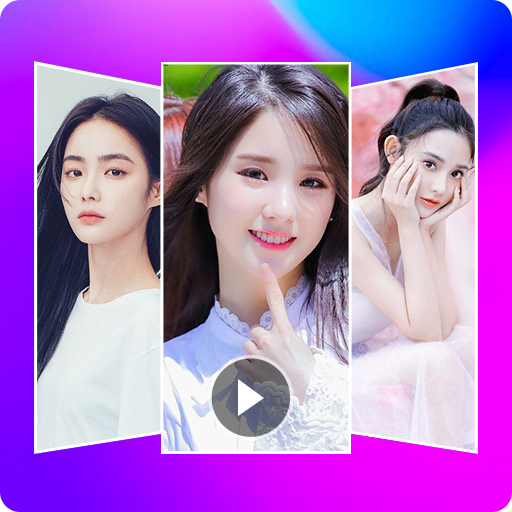Music Video Maker: Slideshow
Play on PC with BlueStacks – the Android Gaming Platform, trusted by 500M+ gamers.
Page Modified on: January 21, 2020
Play Music Video Maker: Slideshow on PC
* Video Slideshow Editor is the best video editor, photo slideshow maker & movie editing app
* With your photos, videos and tons of free licensed music, you can easily make fun, inspiring, or creative photo music videos
You can make fun music videos just following 4-steps:
1. Select photos & video clips from your photos gallery or any Photos app
2. Add your favorite music, set timing, cool filters, and text
3. Share to your friends!
4. Save videos privately so only you can see them
FEATURES
+ Add photos and video clips
+ Free music clips
+ Awesome filters
+ Set the speed of the video as fast/slow as you like
+ Edit videos with creative effects and filters, such as slow motion, time lapse, and hyper speed.
+ Share video to your favorite apps with you friends and families instantly
+ Clear interface and easy gestures
Play Music Video Maker: Slideshow on PC. It’s easy to get started.
-
Download and install BlueStacks on your PC
-
Complete Google sign-in to access the Play Store, or do it later
-
Look for Music Video Maker: Slideshow in the search bar at the top right corner
-
Click to install Music Video Maker: Slideshow from the search results
-
Complete Google sign-in (if you skipped step 2) to install Music Video Maker: Slideshow
-
Click the Music Video Maker: Slideshow icon on the home screen to start playing