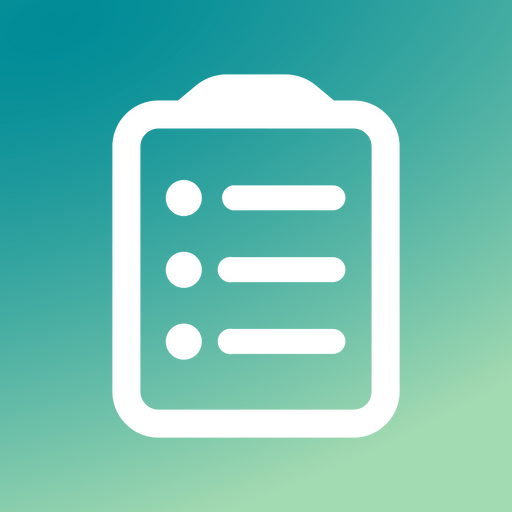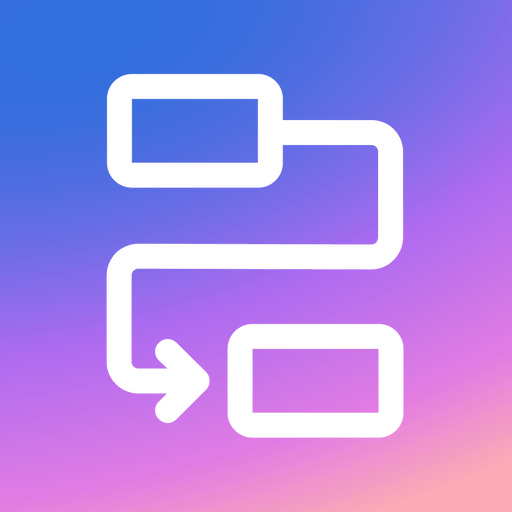Hypernotes
เล่นบน PC ผ่าน BlueStacks - Android Gaming Platform ที่ได้รับความไว้วางใจจากเกมเมอร์ 500 ล้านคนทั่วโลก
Page Modified on: 30 พ.ค. 2565
Play Hypernotes on PC
Build a network of knowledge in Hypernotes:
· Bi-directional linking between related notes,
· Outlining of large topics into smaller sub-topics,
· Automated suggestions to link related but as yet unconnected notes,
· Embedding of text blocks to reduce duplicate content,
· Knowledge graphs for better discovery,
· Extensive collaboration on the task, note, and notebook level.
· Built-in dedicated productivity tools through Zenkit Suite,
· GDPR conformity and EU-based servers,
· Enterprise grade admin and user management,
· Activity tracking on task, note, and notebook levels.
What happens when you use Hypernotes?
- fewer interruptions to your natural writing process
- less time spent searching due to the hierarchical & linked structure of documents
- less duplicate content because relevant pages are automatically linked
- less miscommunication due to a wrong or inadequate text structure
+ a better read/write ratio of your texts: People read more of what you write.
+ a better understanding of your texts
+ a better representation of your thoughts
+ a more natural flow in your writing process
+ more creativity and more "living" documents
+ more collaboration on resources like documentation and wikis
เล่น Hypernotes บน PC ได้ง่ายกว่า
-
ดาวน์โหลดและติดตั้ง BlueStacks บน PC ของคุณ
-
ลงชื่อเข้าใช้แอคเคาท์ Google เพื่อเข้าสู่ Play Store หรือทำในภายหลัง
-
ค้นหา Hypernotes ในช่องค้นหาด้านขวาบนของโปรแกรม
-
คลิกเพื่อติดตั้ง Hypernotes จากผลการค้นหา
-
ลงชื่อเข้าใช้บัญชี Google Account (หากยังไม่ได้ทำในขั้นที่ 2) เพื่อติดตั้ง Hypernotes
-
คลิกที่ไอคอน Hypernotes ในหน้าจอเพื่อเริ่มเล่น