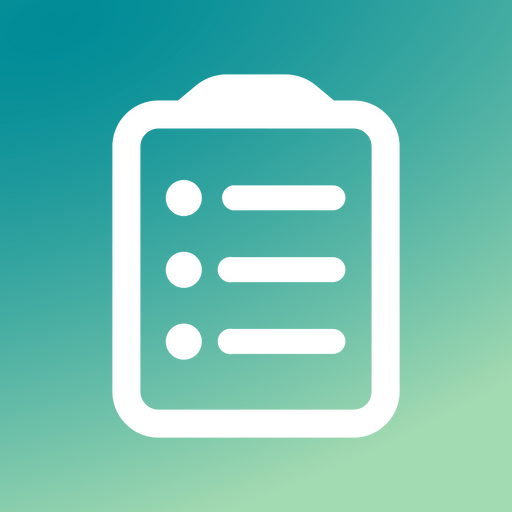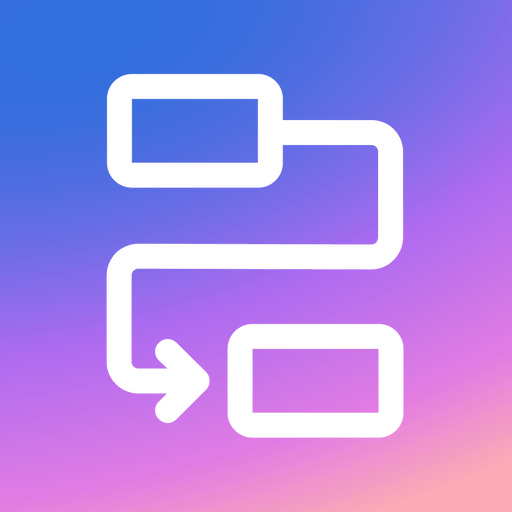Hypernotes
Productivity | Zenkit
在電腦上使用BlueStacks –受到5億以上的遊戲玩家所信任的Android遊戲平台。
Play Hypernotes on PC
Hypernotes is intuitive knowledge management for teams. Create a collective ‘second brain’ for your company, and collaborate on anything from wikis and documentation, to research and writing projects. Start projects and add tasks, or even connect with built-in task management apps.
Build a network of knowledge in Hypernotes:
· Bi-directional linking between related notes,
· Outlining of large topics into smaller sub-topics,
· Automated suggestions to link related but as yet unconnected notes,
· Embedding of text blocks to reduce duplicate content,
· Knowledge graphs for better discovery,
· Extensive collaboration on the task, note, and notebook level.
· Built-in dedicated productivity tools through Zenkit Suite,
· GDPR conformity and EU-based servers,
· Enterprise grade admin and user management,
· Activity tracking on task, note, and notebook levels.
What happens when you use Hypernotes?
- fewer interruptions to your natural writing process
- less time spent searching due to the hierarchical & linked structure of documents
- less duplicate content because relevant pages are automatically linked
- less miscommunication due to a wrong or inadequate text structure
+ a better read/write ratio of your texts: People read more of what you write.
+ a better understanding of your texts
+ a better representation of your thoughts
+ a more natural flow in your writing process
+ more creativity and more "living" documents
+ more collaboration on resources like documentation and wikis
Build a network of knowledge in Hypernotes:
· Bi-directional linking between related notes,
· Outlining of large topics into smaller sub-topics,
· Automated suggestions to link related but as yet unconnected notes,
· Embedding of text blocks to reduce duplicate content,
· Knowledge graphs for better discovery,
· Extensive collaboration on the task, note, and notebook level.
· Built-in dedicated productivity tools through Zenkit Suite,
· GDPR conformity and EU-based servers,
· Enterprise grade admin and user management,
· Activity tracking on task, note, and notebook levels.
What happens when you use Hypernotes?
- fewer interruptions to your natural writing process
- less time spent searching due to the hierarchical & linked structure of documents
- less duplicate content because relevant pages are automatically linked
- less miscommunication due to a wrong or inadequate text structure
+ a better read/write ratio of your texts: People read more of what you write.
+ a better understanding of your texts
+ a better representation of your thoughts
+ a more natural flow in your writing process
+ more creativity and more "living" documents
+ more collaboration on resources like documentation and wikis
在電腦上遊玩Hypernotes . 輕易上手.
-
在您的電腦上下載並安裝BlueStacks
-
完成Google登入後即可訪問Play商店,或等你需要訪問Play商店十再登入
-
在右上角的搜索欄中尋找 Hypernotes
-
點擊以從搜索結果中安裝 Hypernotes
-
完成Google登入(如果您跳過了步驟2),以安裝 Hypernotes
-
在首頁畫面中點擊 Hypernotes 圖標來啟動遊戲