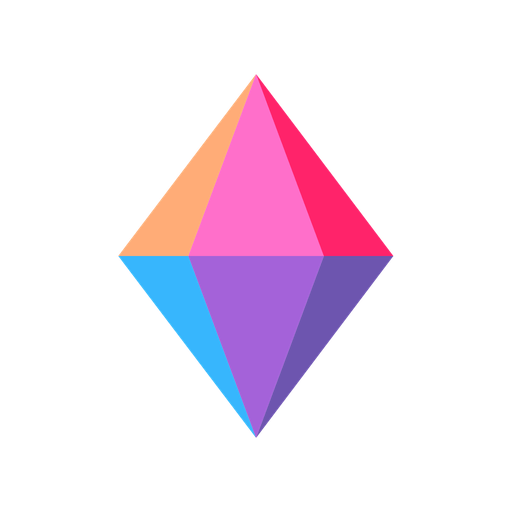Zenkit To Do
Chơi trên PC với BlueStacks - Nền tảng chơi game Android, được hơn 500 triệu game thủ tin tưởng.
Trang đã được sửa đổi vào: 22 tháng 6, 2020
Play Zenkit To Do on PC
It lets you organize your tasks, shopping lists, meetings, events, trips, ideas, notes, places, and whatever else is important to you.
You can create lists and share tasks with your team members, family, and friends.
To Do synchronizes everything between all your devices so you can access your lists wherever you are, even offline.
----- Breaking news for all Wunderlist users -----
Are you a Wunderlist user looking for a new place to track your tasks? No problem! Import all your lists and tasks from Wunderlist in two clicks and pick up right where you left off. You have found your new home.
----------
Zenkit To Do is part of the Zenkit product family. Zenkit has won several awards and is celebrated in Lifehacker, TechCrunch, CNET, and The Next Web, to name but a few.
----------
Organize
• Create any lists you need and use them on your phone, tablet, and computer simultaneously.
• Add images, PDFs, presentations, photos, links, and other documents to your tasks.
• Set reminders so you never miss an important date.
• Use folders to help you organize your lists.
Collaboration
• Share lists with team members, friends, and family.
• Or share whole folders to make sure everyone has the lists they need.
• Comment on tasks to keep your chats in context.
• @mention other users to contact them directly.
• Assign tasks so everyone knows what they need to do.
• See everything you need to work on in the “Assigned to Me” list.
Use Anywhere, Safely
• All content is available offline, so you can continue working without the internet.
• All content is automatically synchronized across all of your devices.
• Your content belongs to YOU.
• Data privacy and protection is central to us.
• 2FA login protects your account.
• Our servers are located in Germany.
The Zenkit Universe
• To Do works seamlessly with the original Zenkit app and other Zenkit products. This means you can also access your tasks on a Kanban board, Gantt chart, or with a mind map. Stay tuned!
• Additional custom fields and references to other objects such as customers etc. are possible through the Zenkit app.
Our privacy policy: https://zenkit.com/en/privacy/
Our terms of use: https://zenkit.com/en/terms/
For more information, go to www.zenkit.com/todo/
Chơi Zenkit To Do trên PC. Rất dễ để bắt đầu
-
Tải và cài đặt BlueStacks trên máy của bạn
-
Hoàn tất đăng nhập vào Google để đến PlayStore, hoặc thực hiện sau
-
Tìm Zenkit To Do trên thanh tìm kiếm ở góc phải màn hình
-
Nhấn vào để cài đặt Zenkit To Do trong danh sách kết quả tìm kiếm
-
Hoàn tất đăng nhập Google (nếu bạn chưa làm bước 2) để cài đặt Zenkit To Do
-
Nhấn vào icon Zenkit To Do tại màn hình chính để bắt đầu chơi