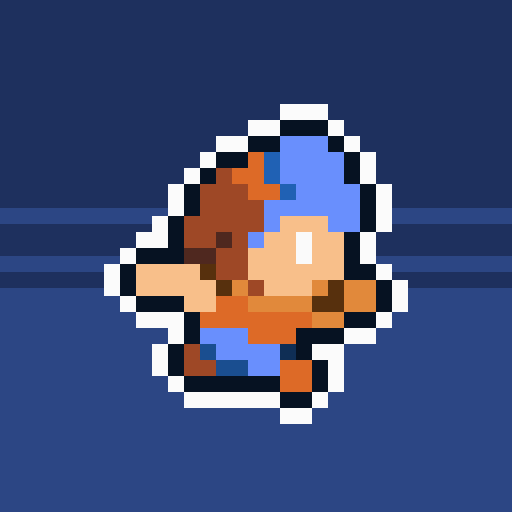Ascent Hero: Roguelike Shooter
Play on PC with BlueStacks – the Android Gaming Platform, trusted by 500M+ gamers.
Page Modified on: March 14, 2022
Play Ascent Hero: Roguelike Shooter on PC
♦ Ascent Hero is a casual shoot’em up, bullet hell, fast-faced & roguelike action.
♦ Challenge nonstop waves of robot invaders, your mission is to survive and kill the boss.
♦ Fast-paced action & Roguelike. Hesitation is defeat, each run is different thanks to random area and selection of abilities.
♦ Bullet hell & auto attack - dodge enemy fire and melee attacks and auto fire while you are standing in place.
♦ Lots of maps and areas with huge number of enemies and bosses.
♦ Many weapons, special skills, each has its own functions and operation strategy.
♦ Lots of combination for creating your own Build for your playstyle.
♦ Level-up your hero and equipment, and upgrade your skills and weapons so you can survive harder and harder encounters with enemies.
♦ Passive talent tree is the key feature to make your own Build.
♦ Thousands of robot invaders and difficult bosses.
♦ Easy to learn, hard to master.
Simple and intuitive controls - you either attack or move.
♦ No more HP, no more Defense, you die if you hit. You will live, die, and respawn.
♦ Deep and rewarding mechanics - become a better battler and you will enjoy epic battles and get further faster.
♦ Breathtaking visuals with colorful 3D graphics.
Note: Your save data will be lost if you delete the game without connecting your account.
Play Ascent Hero: Roguelike Shooter on PC. It’s easy to get started.
-
Download and install BlueStacks on your PC
-
Complete Google sign-in to access the Play Store, or do it later
-
Look for Ascent Hero: Roguelike Shooter in the search bar at the top right corner
-
Click to install Ascent Hero: Roguelike Shooter from the search results
-
Complete Google sign-in (if you skipped step 2) to install Ascent Hero: Roguelike Shooter
-
Click the Ascent Hero: Roguelike Shooter icon on the home screen to start playing