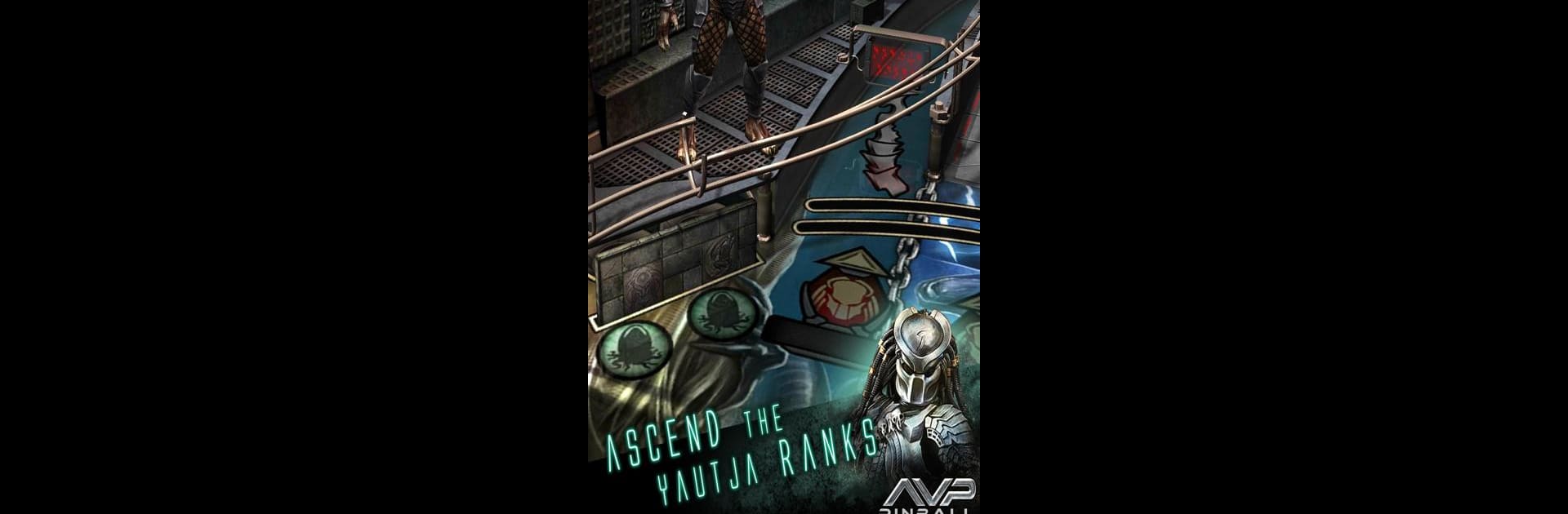
Aliens vs. Pinball
Juega en PC con BlueStacks: la plataforma de juegos Android, en la que confían más de 500 millones de jugadores.
Página modificada el: Aug 29, 2025
Play Aliens vs. Pinball on PC or Mac
Aliens vs. Pinball brings the Simulation genre to life, and throws up exciting challenges for gamers. Developed by Zen Studios, this Android game is best experienced on BlueStacks, the World’s #1 app player for PC and Mac users.
About the Game
Aliens vs. Pinball brings the intense world of the ALIEN movies right to your fingertips, but with a pinball twist you probably weren’t expecting. If you’ve ever wondered what it’d be like to battle Xenomorphs while keeping a silver ball bouncing, here’s your chance. Whether you’re here for classic arcade action or just want to relive some sci-fi suspense, this simulation from Zen Studios packs the chills and thrills into every table.
Game Features
-
Three Unique Tables
Tackle a trio of pinball tables, each inspired by a different part of the ALIEN universe. One moment you’re helping Ellen Ripley take on the Alien Queen, the next you’re sneaking through the corridors of Sevastopol Station as Amanda Ripley. -
Movie-Inspired Gameplay
Expect more than just flippers and bumpers — each table pulls you into iconic scenes, letting you chase down Xenomorphs, fight off the Queen, or join the hunt as a Yautja. Every table feels like a mini adventure. -
Authentic Sound and Voices
Hear actual voiceovers and sound effects from the original ALIEN franchise, cranking up the eerie atmosphere as you rack up high scores. -
Competitive Leaderboards
Think you’ve mastered the flippers? See how your scores stack up against other players around the globe with built-in leaderboards and stat tracking. -
Social Play
Brag a little or compete with friends — the game offers features that let you share scores, challenge others, and stay connected. -
Seamless Experience on BlueStacks
Want that full arcade feel? Fire up Aliens vs. Pinball on BlueStacks for smoother controls and a bigger view, especially if you’re playing on your PC.
Slay your opponents with your epic moves. Play it your way on BlueStacks and dominate the battlefield.
Juega Aliens vs. Pinball en la PC. Es fácil comenzar.
-
Descargue e instale BlueStacks en su PC
-
Complete el inicio de sesión de Google para acceder a Play Store, o hágalo más tarde
-
Busque Aliens vs. Pinball en la barra de búsqueda en la esquina superior derecha
-
Haga clic para instalar Aliens vs. Pinball desde los resultados de búsqueda
-
Complete el inicio de sesión de Google (si omitió el paso 2) para instalar Aliens vs. Pinball
-
Haz clic en el ícono Aliens vs. Pinball en la pantalla de inicio para comenzar a jugar

