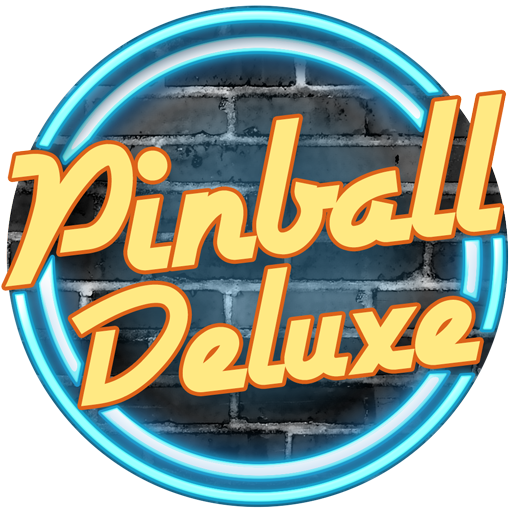Williams™ Pinball
Spiele auf dem PC mit BlueStacks - der Android-Gaming-Plattform, der über 500 Millionen Spieler vertrauen.
Seite geändert am: 10. Dezember 2019
Play Williams™ Pinball on PC
Each table is playable in its original form or in a remastered version featuring newly created 3D interactive characters, side wall art and more, bringing these classic tables to life like never before!
Zen’s Pro Physics simulation provides the most authentic pinball experience available.
From the makers of Zen Pinball, Marvel Pinball, Star Wars™ Pinball, Aliens vs. Pinball, Bethesda® Pinball and more!
FEATURES:
- Pro Physics delivers the most realistic mobile pinball experience available
- New tables added frequently
- Global leaderboards
- Single-player challenges
- Table customizations
PRESS QUOTES
Destructoid
The Bally/Williams licence and Zen Studios are truly a match made in heaven.
The Sixth Axis
Each of the tables is perfectly recreated here and it’s simply astonishing the level of detail that Zen Studios have achieved.
Digitally Downloaded
As with all Zen Studios titles, the physics are spot-on.
ZTGD
Any fan of pinball of any skill level should add this to their collection."
Spiele Williams™ Pinball auf dem PC. Der Einstieg ist einfach.
-
Lade BlueStacks herunter und installiere es auf deinem PC
-
Schließe die Google-Anmeldung ab, um auf den Play Store zuzugreifen, oder mache es später
-
Suche in der Suchleiste oben rechts nach Williams™ Pinball
-
Klicke hier, um Williams™ Pinball aus den Suchergebnissen zu installieren
-
Schließe die Google-Anmeldung ab (wenn du Schritt 2 übersprungen hast), um Williams™ Pinball zu installieren.
-
Klicke auf dem Startbildschirm auf das Williams™ Pinball Symbol, um mit dem Spielen zu beginnen