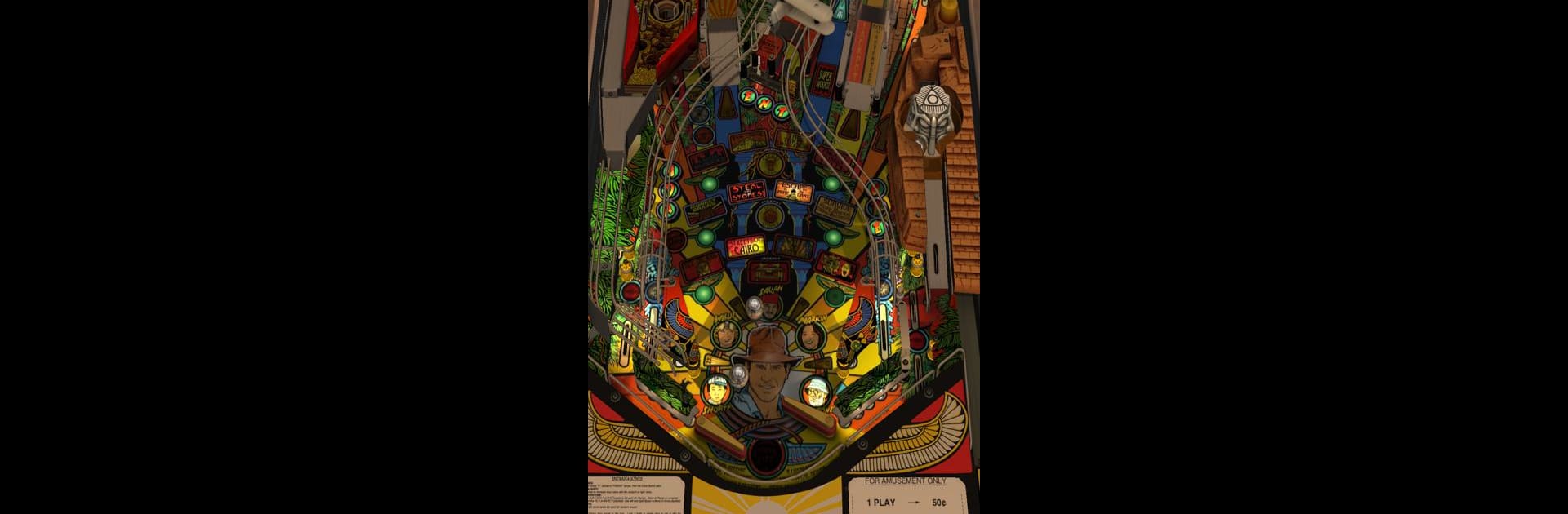
Williams™ Pinball
Gioca su PC con BlueStacks: la piattaforma di gioco Android, considerata affidabile da oltre 500 milioni di giocatori.
Pagina modificata il: Nov 7, 2025
Play Williams™ Pinball on PC or Mac
Bring your A-game to Williams™ Pinball, the Simulation game sensation from Zen Studios Ltd.. Give your gameplay the much-needed boost with precise game controls, high FPS graphics, and top-tier features on your PC or Mac with BlueStacks.
About the Game
Williams™ Pinball by Zen Studios Ltd. puts a whole arcade of classic pinball tables right in your hands. Whether you’re a pinball newcomer or you’ve been flipping flippers for years, this simulation game delivers a satisfying mix of nostalgia and modern polish. Expect eye-catching tables, smooth gameplay, and a surprising amount of detail, especially if you play on BlueStacks.
Game Features
-
Classic Tables, Remastered: Jump into favorites like Fish Tales™, Medieval Madness™, and Attack from Mars™. You can either play each table in its original form or check out the revamped versions with spiffy 3D characters and enhanced art. It’s like seeing your old hangout spot get a makeover.
-
Spot-On Physics: The game’s pro-level pinball physics really set it apart; every nudge, bounce, and spin feels right, making skill shots as satisfying as they are in a real arcade.
-
Constantly Growing Collection: New tables get added pretty regularly, so things never feel stale. There’s always something new to master.
-
Leaderboards and Challenges: If you’ve got a competitive streak, go for a high score and see how you stack up worldwide. Or, try out single-player challenges to keep things interesting.
-
Customization Galore: Make your favorite tables your own with various customization options—switch up the look so your tables match your style.
-
Polished Visuals and Audio: All the bells, whistles, flashing lights, and old-school clinks you’d expect are here. Play on BlueStacks for an even crisper experience.
Williams™ Pinball brings the arcade home—minus the quarters.
Slay your opponents with your epic moves. Play it your way on BlueStacks and dominate the battlefield.
Gioca Williams™ Pinball su PC. È facile iniziare.
-
Scarica e installa BlueStacks sul tuo PC
-
Completa l'accesso a Google per accedere al Play Store o eseguilo in un secondo momento
-
Cerca Williams™ Pinball nella barra di ricerca nell'angolo in alto a destra
-
Fai clic per installare Williams™ Pinball dai risultati della ricerca
-
Completa l'accesso a Google (se hai saltato il passaggio 2) per installare Williams™ Pinball
-
Fai clic sull'icona Williams™ Pinball nella schermata principale per iniziare a giocare

