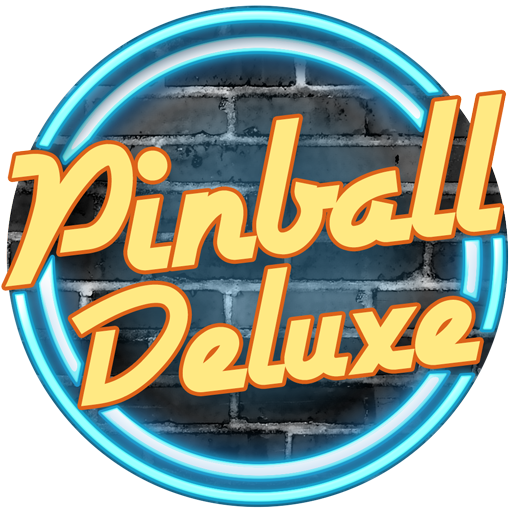このページには広告が含まれます

Williams™ Pinball
Simulation | Zen Studios
BlueStacksを使ってPCでプレイ - 5憶以上のユーザーが愛用している高機能Androidゲーミングプラットフォーム
Play Williams™ Pinball on PC
Experience a dazzling collection of classic premium pinball tables such as Fish Tales™, Medieval Madness™, Attack from Mars™, Junk Yard™, The Party Zone™, Black Rose™ and The Getaway High Speed II™ with more tables on the way!
Each table is playable in its original form or in a remastered version featuring newly created 3D interactive characters, side wall art and more, bringing these classic tables to life like never before!
Zen’s Pro Physics simulation provides the most authentic pinball experience available.
From the makers of Zen Pinball, Marvel Pinball, Star Wars™ Pinball, Aliens vs. Pinball, Bethesda® Pinball and more!
FEATURES:
- Pro Physics delivers the most realistic mobile pinball experience available
- New tables added frequently
- Global leaderboards
- Single-player challenges
- Table customizations
PRESS QUOTES
Destructoid
The Bally/Williams licence and Zen Studios are truly a match made in heaven.
The Sixth Axis
Each of the tables is perfectly recreated here and it’s simply astonishing the level of detail that Zen Studios have achieved.
Digitally Downloaded
As with all Zen Studios titles, the physics are spot-on.
ZTGD
Any fan of pinball of any skill level should add this to their collection."
Each table is playable in its original form or in a remastered version featuring newly created 3D interactive characters, side wall art and more, bringing these classic tables to life like never before!
Zen’s Pro Physics simulation provides the most authentic pinball experience available.
From the makers of Zen Pinball, Marvel Pinball, Star Wars™ Pinball, Aliens vs. Pinball, Bethesda® Pinball and more!
FEATURES:
- Pro Physics delivers the most realistic mobile pinball experience available
- New tables added frequently
- Global leaderboards
- Single-player challenges
- Table customizations
PRESS QUOTES
Destructoid
The Bally/Williams licence and Zen Studios are truly a match made in heaven.
The Sixth Axis
Each of the tables is perfectly recreated here and it’s simply astonishing the level of detail that Zen Studios have achieved.
Digitally Downloaded
As with all Zen Studios titles, the physics are spot-on.
ZTGD
Any fan of pinball of any skill level should add this to their collection."
Williams™ PinballをPCでプレイ
-
BlueStacksをダウンロードしてPCにインストールします。
-
GoogleにサインインしてGoogle Play ストアにアクセスします。(こちらの操作は後で行っても問題ありません)
-
右上の検索バーにWilliams™ Pinballを入力して検索します。
-
クリックして検索結果からWilliams™ Pinballをインストールします。
-
Googleサインインを完了してWilliams™ Pinballをインストールします。※手順2を飛ばしていた場合
-
ホーム画面にてWilliams™ Pinballのアイコンをクリックしてアプリを起動します。