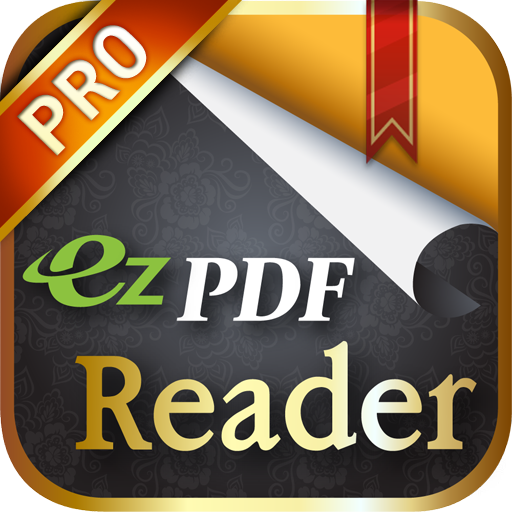Gaaiho PDF Reader
Spiele auf dem PC mit BlueStacks - der Android-Gaming-Plattform, der über 500 Millionen Spieler vertrauen.
Seite geändert am: 9. Juli 2019
Play Gaaiho PDF Reader on PC
Gaaiho PDF Reader is a free PDF app with unique UI in terms of original layout. It takes mobile PDF reading to a whole new level. With over 20 years of PDF development history, ZEON’s Gaaiho PDF Reader ensures you a high-quality mobile PDF reading experience with a rich array of functions.
PDF Viewing
-Industry-leading document open speed
-View PDF package, comment, attachment and encrypted document
-Free to choose single page view or continuous view.
-Switch Day/Night modes easily to protect your eyes
-Click page number, enter a number and go to the corresponding page
-Fast add and edit bookmark
-Search the content of the document
-Support text reflow, and keep the original font format for excellent display effects
Note and Comments
-Use highlight, cross-out and underline to add comment on document with customizable color and opacity
-Note lets you to add text comment anywhere in PDF
-Use Draw Tools to mark up PDF content with customizable color, thickness and opacity. Move and undo are also supported
-A rich array of draw tools, such as line, arrow, rectangle and oval
-Batch remove comments
Document Management
-Rename document
-Select one or multiple documents to share
-Select and delete multiple documents
Online Document Sharing
-Get documents in and out of Dropbox
-Add WebDAV servers to upload/download documents easily
-Access documents in Gaaiho PDF Reader or upload documents from web (permissions adjustable), breaking the barrier between computer and your mobile
Spiele Gaaiho PDF Reader auf dem PC. Der Einstieg ist einfach.
-
Lade BlueStacks herunter und installiere es auf deinem PC
-
Schließe die Google-Anmeldung ab, um auf den Play Store zuzugreifen, oder mache es später
-
Suche in der Suchleiste oben rechts nach Gaaiho PDF Reader
-
Klicke hier, um Gaaiho PDF Reader aus den Suchergebnissen zu installieren
-
Schließe die Google-Anmeldung ab (wenn du Schritt 2 übersprungen hast), um Gaaiho PDF Reader zu installieren.
-
Klicke auf dem Startbildschirm auf das Gaaiho PDF Reader Symbol, um mit dem Spielen zu beginnen