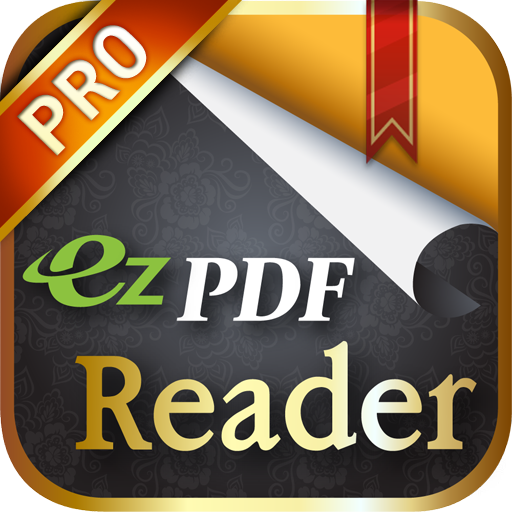Gaaiho PDF Reader
Jogue no PC com BlueStacks - A Plataforma de Jogos Android, confiada por mais de 500 milhões de jogadores.
Página modificada em: 9 de julho de 2019
Play Gaaiho PDF Reader on PC
Gaaiho PDF Reader is a free PDF app with unique UI in terms of original layout. It takes mobile PDF reading to a whole new level. With over 20 years of PDF development history, ZEON’s Gaaiho PDF Reader ensures you a high-quality mobile PDF reading experience with a rich array of functions.
PDF Viewing
-Industry-leading document open speed
-View PDF package, comment, attachment and encrypted document
-Free to choose single page view or continuous view.
-Switch Day/Night modes easily to protect your eyes
-Click page number, enter a number and go to the corresponding page
-Fast add and edit bookmark
-Search the content of the document
-Support text reflow, and keep the original font format for excellent display effects
Note and Comments
-Use highlight, cross-out and underline to add comment on document with customizable color and opacity
-Note lets you to add text comment anywhere in PDF
-Use Draw Tools to mark up PDF content with customizable color, thickness and opacity. Move and undo are also supported
-A rich array of draw tools, such as line, arrow, rectangle and oval
-Batch remove comments
Document Management
-Rename document
-Select one or multiple documents to share
-Select and delete multiple documents
Online Document Sharing
-Get documents in and out of Dropbox
-Add WebDAV servers to upload/download documents easily
-Access documents in Gaaiho PDF Reader or upload documents from web (permissions adjustable), breaking the barrier between computer and your mobile
Jogue Gaaiho PDF Reader no PC. É fácil começar.
-
Baixe e instale o BlueStacks no seu PC
-
Conclua o login do Google para acessar a Play Store ou faça isso mais tarde
-
Procure por Gaaiho PDF Reader na barra de pesquisa no canto superior direito
-
Clique para instalar Gaaiho PDF Reader a partir dos resultados da pesquisa
-
Conclua o login do Google (caso você pulou a etapa 2) para instalar o Gaaiho PDF Reader
-
Clique no ícone do Gaaiho PDF Reader na tela inicial para começar a jogar