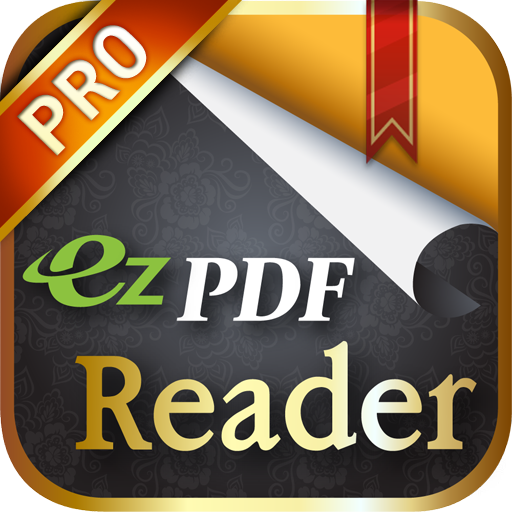Gaaiho PDF Reader
商务办公 | ZEON CORP
在電腦上使用BlueStacks –受到5億以上的遊戲玩家所信任的Android遊戲平台。
Play Gaaiho PDF Reader on PC
Let Gaaiho PDF Reader handle your mobile PDF needs.
Gaaiho PDF Reader is a free PDF app with unique UI in terms of original layout. It takes mobile PDF reading to a whole new level. With over 20 years of PDF development history, ZEON’s Gaaiho PDF Reader ensures you a high-quality mobile PDF reading experience with a rich array of functions.
PDF Viewing
-Industry-leading document open speed
-View PDF package, comment, attachment and encrypted document
-Free to choose single page view or continuous view.
-Switch Day/Night modes easily to protect your eyes
-Click page number, enter a number and go to the corresponding page
-Fast add and edit bookmark
-Search the content of the document
-Support text reflow, and keep the original font format for excellent display effects
Note and Comments
-Use highlight, cross-out and underline to add comment on document with customizable color and opacity
-Note lets you to add text comment anywhere in PDF
-Use Draw Tools to mark up PDF content with customizable color, thickness and opacity. Move and undo are also supported
-A rich array of draw tools, such as line, arrow, rectangle and oval
-Batch remove comments
Document Management
-Rename document
-Select one or multiple documents to share
-Select and delete multiple documents
Online Document Sharing
-Get documents in and out of Dropbox
-Add WebDAV servers to upload/download documents easily
-Access documents in Gaaiho PDF Reader or upload documents from web (permissions adjustable), breaking the barrier between computer and your mobile
Gaaiho PDF Reader is a free PDF app with unique UI in terms of original layout. It takes mobile PDF reading to a whole new level. With over 20 years of PDF development history, ZEON’s Gaaiho PDF Reader ensures you a high-quality mobile PDF reading experience with a rich array of functions.
PDF Viewing
-Industry-leading document open speed
-View PDF package, comment, attachment and encrypted document
-Free to choose single page view or continuous view.
-Switch Day/Night modes easily to protect your eyes
-Click page number, enter a number and go to the corresponding page
-Fast add and edit bookmark
-Search the content of the document
-Support text reflow, and keep the original font format for excellent display effects
Note and Comments
-Use highlight, cross-out and underline to add comment on document with customizable color and opacity
-Note lets you to add text comment anywhere in PDF
-Use Draw Tools to mark up PDF content with customizable color, thickness and opacity. Move and undo are also supported
-A rich array of draw tools, such as line, arrow, rectangle and oval
-Batch remove comments
Document Management
-Rename document
-Select one or multiple documents to share
-Select and delete multiple documents
Online Document Sharing
-Get documents in and out of Dropbox
-Add WebDAV servers to upload/download documents easily
-Access documents in Gaaiho PDF Reader or upload documents from web (permissions adjustable), breaking the barrier between computer and your mobile
在電腦上遊玩Gaaiho PDF Reader . 輕易上手.
-
在您的電腦上下載並安裝BlueStacks
-
完成Google登入後即可訪問Play商店,或等你需要訪問Play商店十再登入
-
在右上角的搜索欄中尋找 Gaaiho PDF Reader
-
點擊以從搜索結果中安裝 Gaaiho PDF Reader
-
完成Google登入(如果您跳過了步驟2),以安裝 Gaaiho PDF Reader
-
在首頁畫面中點擊 Gaaiho PDF Reader 圖標來啟動遊戲