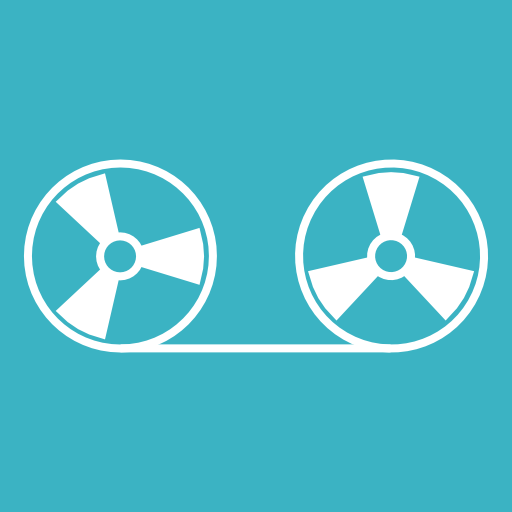AndroSound Audio Editor
العب على الكمبيوتر الشخصي مع BlueStacks - نظام أندرويد للألعاب ، موثوق به من قبل أكثر من 500 مليون لاعب.
تم تعديل الصفحة في: 27 يونيو 2018
Play AndroSound Audio Editor on PC
You can easily trim your audio files, add effects and produce ringtones.
AndroSound provides you an organized view of all your audio files. You can also record sound and make it ringtone.
Provided functionalities:
* Trim audio files ( You can also delete middle parts)
* Fade in/out effect
* Join trimmed parts and add crossfade effect (Audio Looping)
* Extract audio from video files
* Adjust audio volume
* Edit audio IDtags
* Add Echo
* Change tempo of the audio (Slow down / Speed up)
* Export your file in MP3, AAC, FLAC and WAV formats
* Produce song clips, ringtones, notification and alarm tones
* Sort audio files by title/artist/size/duration/date
* Search among audio files
* Start new recording, trim and produce your own tones
* Share your audio files
* Assign ringtone to your contacts (This feature requires Contacts Permission)
If you see any problem please send an email to androsound@androvid.com
العب AndroSound Audio Editor على جهاز الكمبيوتر. من السهل البدء.
-
قم بتنزيل BlueStacks وتثبيته على جهاز الكمبيوتر الخاص بك
-
أكمل تسجيل الدخول إلى Google للوصول إلى متجر Play ، أو قم بذلك لاحقًا
-
ابحث عن AndroSound Audio Editor في شريط البحث أعلى الزاوية اليمنى
-
انقر لتثبيت AndroSound Audio Editor من نتائج البحث
-
أكمل تسجيل الدخول إلى Google (إذا تخطيت الخطوة 2) لتثبيت AndroSound Audio Editor
-
انقر على أيقونة AndroSound Audio Editor على الشاشة الرئيسية لبدء اللعب