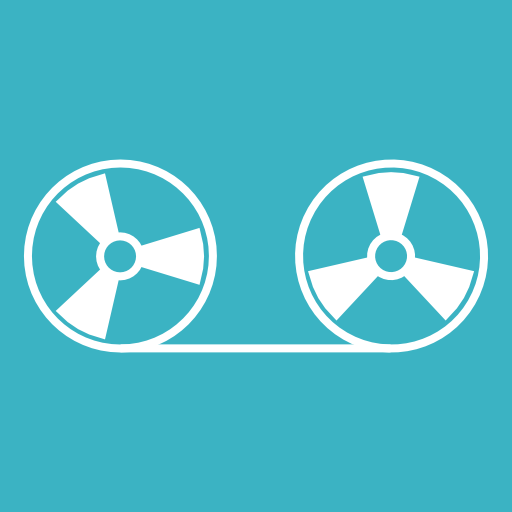AndroSound Audio Editor
Play on PC with BlueStacks – the Android Gaming Platform, trusted by 500M+ gamers.
Page Modified on: June 27, 2018
Play AndroSound Audio Editor on PC
You can easily trim your audio files, add effects and produce ringtones.
AndroSound provides you an organized view of all your audio files. You can also record sound and make it ringtone.
Provided functionalities:
* Trim audio files ( You can also delete middle parts)
* Fade in/out effect
* Join trimmed parts and add crossfade effect (Audio Looping)
* Extract audio from video files
* Adjust audio volume
* Edit audio IDtags
* Add Echo
* Change tempo of the audio (Slow down / Speed up)
* Export your file in MP3, AAC, FLAC and WAV formats
* Produce song clips, ringtones, notification and alarm tones
* Sort audio files by title/artist/size/duration/date
* Search among audio files
* Start new recording, trim and produce your own tones
* Share your audio files
* Assign ringtone to your contacts (This feature requires Contacts Permission)
If you see any problem please send an email to androsound@androvid.com
Play AndroSound Audio Editor on PC. It’s easy to get started.
-
Download and install BlueStacks on your PC
-
Complete Google sign-in to access the Play Store, or do it later
-
Look for AndroSound Audio Editor in the search bar at the top right corner
-
Click to install AndroSound Audio Editor from the search results
-
Complete Google sign-in (if you skipped step 2) to install AndroSound Audio Editor
-
Click the AndroSound Audio Editor icon on the home screen to start playing