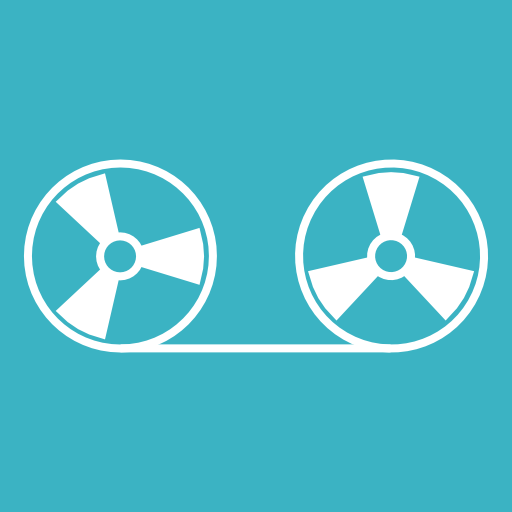このページには広告が含まれます

AndroSound Audio Editor
音楽&オーディオ | Visover Ltd
BlueStacksを使ってPCでプレイ - 5憶以上のユーザーが愛用している高機能Androidゲーミングプラットフォーム
Play AndroSound Audio Editor on PC
AndroSound provides a handy user interface for easy audio editing on your phone.
You can easily trim your audio files, add effects and produce ringtones.
AndroSound provides you an organized view of all your audio files. You can also record sound and make it ringtone.
Provided functionalities:
* Trim audio files ( You can also delete middle parts)
* Fade in/out effect
* Join trimmed parts and add crossfade effect (Audio Looping)
* Extract audio from video files
* Adjust audio volume
* Edit audio IDtags
* Add Echo
* Change tempo of the audio (Slow down / Speed up)
* Export your file in MP3, AAC, FLAC and WAV formats
* Produce song clips, ringtones, notification and alarm tones
* Sort audio files by title/artist/size/duration/date
* Search among audio files
* Start new recording, trim and produce your own tones
* Share your audio files
* Assign ringtone to your contacts (This feature requires Contacts Permission)
If you see any problem please send an email to androsound@androvid.com
You can easily trim your audio files, add effects and produce ringtones.
AndroSound provides you an organized view of all your audio files. You can also record sound and make it ringtone.
Provided functionalities:
* Trim audio files ( You can also delete middle parts)
* Fade in/out effect
* Join trimmed parts and add crossfade effect (Audio Looping)
* Extract audio from video files
* Adjust audio volume
* Edit audio IDtags
* Add Echo
* Change tempo of the audio (Slow down / Speed up)
* Export your file in MP3, AAC, FLAC and WAV formats
* Produce song clips, ringtones, notification and alarm tones
* Sort audio files by title/artist/size/duration/date
* Search among audio files
* Start new recording, trim and produce your own tones
* Share your audio files
* Assign ringtone to your contacts (This feature requires Contacts Permission)
If you see any problem please send an email to androsound@androvid.com
AndroSound Audio EditorをPCでプレイ
-
BlueStacksをダウンロードしてPCにインストールします。
-
GoogleにサインインしてGoogle Play ストアにアクセスします。(こちらの操作は後で行っても問題ありません)
-
右上の検索バーにAndroSound Audio Editorを入力して検索します。
-
クリックして検索結果からAndroSound Audio Editorをインストールします。
-
Googleサインインを完了してAndroSound Audio Editorをインストールします。※手順2を飛ばしていた場合
-
ホーム画面にてAndroSound Audio Editorのアイコンをクリックしてアプリを起動します。