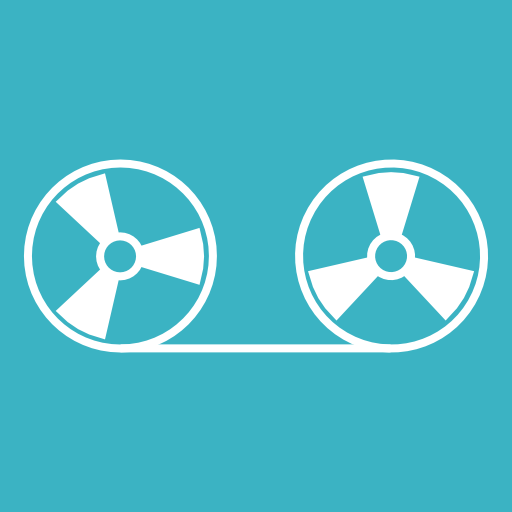AndroSound Ses/Müzik Düzenleyici
500M + oyuncunun güvendiği Android Oyun Platformu, BlueStacks ile PC'de oynayın.
Sayfa Değiştirilme tarihi: 27 Haziran 2018
Play AndroSound Audio Editor on PC
You can easily trim your audio files, add effects and produce ringtones.
AndroSound provides you an organized view of all your audio files. You can also record sound and make it ringtone.
Provided functionalities:
* Trim audio files ( You can also delete middle parts)
* Fade in/out effect
* Join trimmed parts and add crossfade effect (Audio Looping)
* Extract audio from video files
* Adjust audio volume
* Edit audio IDtags
* Add Echo
* Change tempo of the audio (Slow down / Speed up)
* Export your file in MP3, AAC, FLAC and WAV formats
* Produce song clips, ringtones, notification and alarm tones
* Sort audio files by title/artist/size/duration/date
* Search among audio files
* Start new recording, trim and produce your own tones
* Share your audio files
* Assign ringtone to your contacts (This feature requires Contacts Permission)
If you see any problem please send an email to androsound@androvid.com
AndroSound Ses/Müzik Düzenleyici oyununu PC'de oyna. Başlamak çok kolay.
-
BlueStacks'i PC'nize İndirin ve Yükleyin
-
Play Store'a erişmek için Google girişi yapın ya da daha sonraya bırakın.
-
Sağ üst köşeye AndroSound Ses/Müzik Düzenleyici yazarak arayın.
-
AndroSound Ses/Müzik Düzenleyici uygulamasını arama sonuçlarından indirmek için tıklayın.
-
(iEğer Adım 2'yi atladıysanız) AndroSound Ses/Müzik Düzenleyici uygulamasını yüklemek için Google'a giriş yapın.
-
Oynatmaya başlatmak için ekrandaki AndroSound Ses/Müzik Düzenleyici ikonuna tıklayın.