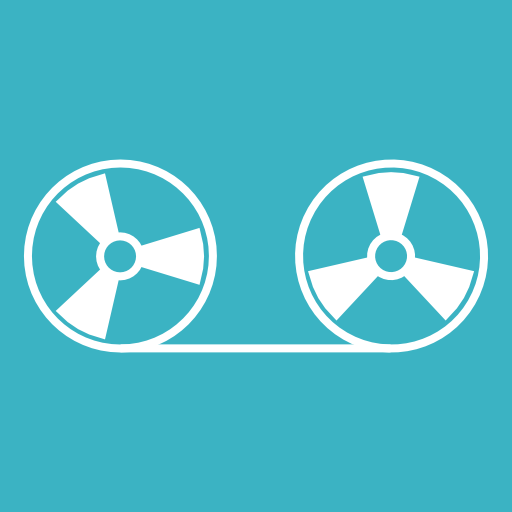AndroSound Audio Editor
Chơi trên PC với BlueStacks - Nền tảng chơi game Android, được hơn 500 triệu game thủ tin tưởng.
Trang đã được sửa đổi vào: 27 tháng 6, 2018
Play AndroSound Audio Editor on PC
You can easily trim your audio files, add effects and produce ringtones.
AndroSound provides you an organized view of all your audio files. You can also record sound and make it ringtone.
Provided functionalities:
* Trim audio files ( You can also delete middle parts)
* Fade in/out effect
* Join trimmed parts and add crossfade effect (Audio Looping)
* Extract audio from video files
* Adjust audio volume
* Edit audio IDtags
* Add Echo
* Change tempo of the audio (Slow down / Speed up)
* Export your file in MP3, AAC, FLAC and WAV formats
* Produce song clips, ringtones, notification and alarm tones
* Sort audio files by title/artist/size/duration/date
* Search among audio files
* Start new recording, trim and produce your own tones
* Share your audio files
* Assign ringtone to your contacts (This feature requires Contacts Permission)
If you see any problem please send an email to androsound@androvid.com
Chơi AndroSound Audio Editor trên PC. Rất dễ để bắt đầu
-
Tải và cài đặt BlueStacks trên máy của bạn
-
Hoàn tất đăng nhập vào Google để đến PlayStore, hoặc thực hiện sau
-
Tìm AndroSound Audio Editor trên thanh tìm kiếm ở góc phải màn hình
-
Nhấn vào để cài đặt AndroSound Audio Editor trong danh sách kết quả tìm kiếm
-
Hoàn tất đăng nhập Google (nếu bạn chưa làm bước 2) để cài đặt AndroSound Audio Editor
-
Nhấn vào icon AndroSound Audio Editor tại màn hình chính để bắt đầu chơi