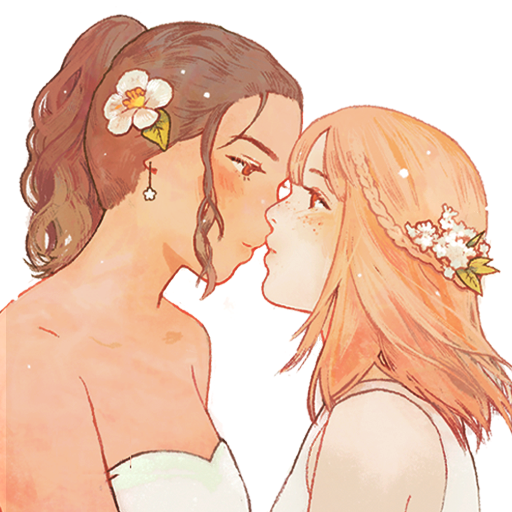Live Portrait Maker: Girls
Graj na PC z BlueStacks – Platforma gamingowa Android, która uzyskała zaufanie ponad 500 milionów graczy!
Strona zmodyfikowana w dniu: Dec 3, 2023
Play Live Portrait Maker: Girls on PC
Create your own fashionable, animated 2.5D girl 😊
・ 。
∴。*
Features 💝:
❍ Tap to look 👀
❍ Style from 73 facial features & 44 outfits😍
❍ 12 dynamic, cool effects 😎
❍ Highly customizable👍
❍ Casual, sweet 😇 or devious 😈 looks!
・ 。
❍。∴。 *
・゚*。❍。・
・ *゚。 *
・ ゚*。・゚❍。。
☆゚・。°*. ゚
* ゚。·*・。 ゚*
゚ *.。☆。❍。・。
* ☆ 。・゚*.。
* ❍。 ゚・。 * 。
・ ゚☆ 。
This smol thing was created by me, Angela He, in a week. Reach me at twitter (@zephybite) or tumblr (zephyo.tumblr.com). Thanks for checking it out!
・ 。
∴。*
All code + art can be found on Github (https://github.com/zephyo/Live-Portrait-Maker) under the CC Attribution-NonCommercial 4.0 International License.
Zagraj w Live Portrait Maker: Girls na PC. To takie proste.
-
Pobierz i zainstaluj BlueStacks na PC
-
Zakończ pomyślnie ustawienie Google, aby otrzymać dostęp do sklepu Play, albo zrób to później.
-
Wyszukaj Live Portrait Maker: Girls w pasku wyszukiwania w prawym górnym rogu.
-
Kliknij, aby zainstalować Live Portrait Maker: Girls z wyników wyszukiwania
-
Ukończ pomyślnie rejestrację Google (jeśli krok 2 został pominięty) aby zainstalować Live Portrait Maker: Girls
-
Klinij w ikonę Live Portrait Maker: Girls na ekranie startowym, aby zacząć grę