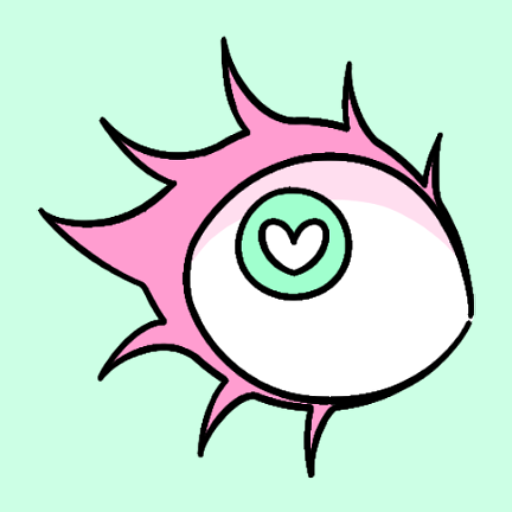Live Portrait Maker: Guys
Mainkan di PC dengan BlueStacks – platform Game-Game Android, dipercaya oleh lebih dari 500 juta gamer.
Halaman Dimodifikasi Aktif: 28 Mei 2018
Play Live Portrait Maker: Guys on PC
・ 。
∴。*
Features 💝:
❍ Tap to look 👀
❍ Style from 78 facial features & 47 outfits😍
❍ 12 dynamic, cool effects 😎
❍ Save, load, and take notes on your creations 🖋
❍ Save a picture or gif to your gallery 👍
❍ Casual, sweet 😇 or devious 😈 looks!
・ 。
❍。∴。 *
・゚*。❍。・
・ *゚。 *
・ ゚*。・゚❍。。
☆゚・。°*. ゚
* ゚。·*・。 ゚*
゚ *.。☆。❍。・。
* ☆ 。・゚*.。
* ❍。 ゚・。 * 。
・ ゚☆ 。
This smol thing was created by me, Angela He (again! :0). Reach me at twitter (@zephybite) or tumblr (zephyo.tumblr.com). Thanks for checking it out!
・ 。
∴。*
Mainkan Live Portrait Maker: Guys di PC Mudah saja memulainya.
-
Unduh dan pasang BlueStacks di PC kamu
-
Selesaikan proses masuk Google untuk mengakses Playstore atau lakukan nanti
-
Cari Live Portrait Maker: Guys di bilah pencarian di pojok kanan atas
-
Klik untuk menginstal Live Portrait Maker: Guys dari hasil pencarian
-
Selesaikan proses masuk Google (jika kamu melewati langkah 2) untuk menginstal Live Portrait Maker: Guys
-
Klik ikon Live Portrait Maker: Guys di layar home untuk membuka gamenya