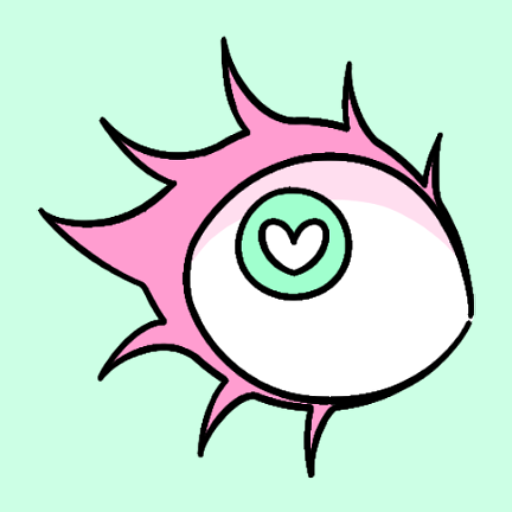このページには広告が含まれます

Live Portrait Maker: Guys
Role Playing | Angela He
BlueStacksを使ってPCでプレイ - 5憶以上のユーザーが愛用している高機能Androidゲーミングプラットフォーム
Play Live Portrait Maker: Guys on PC
From the creator of Live Portrait Maker - create your own animated 2.5D guy 😊
・ 。
∴。*
Features 💝:
❍ Tap to look 👀
❍ Style from 78 facial features & 47 outfits😍
❍ 12 dynamic, cool effects 😎
❍ Save, load, and take notes on your creations 🖋
❍ Save a picture or gif to your gallery 👍
❍ Casual, sweet 😇 or devious 😈 looks!
・ 。
❍。∴。 *
・゚*。❍。・
・ *゚。 *
・ ゚*。・゚❍。。
☆゚・。°*. ゚
* ゚。·*・。 ゚*
゚ *.。☆。❍。・。
* ☆ 。・゚*.。
* ❍。 ゚・。 * 。
・ ゚☆ 。
This smol thing was created by me, Angela He (again! :0). Reach me at twitter (@zephybite) or tumblr (zephyo.tumblr.com). Thanks for checking it out!
・ 。
∴。*
・ 。
∴。*
Features 💝:
❍ Tap to look 👀
❍ Style from 78 facial features & 47 outfits😍
❍ 12 dynamic, cool effects 😎
❍ Save, load, and take notes on your creations 🖋
❍ Save a picture or gif to your gallery 👍
❍ Casual, sweet 😇 or devious 😈 looks!
・ 。
❍。∴。 *
・゚*。❍。・
・ *゚。 *
・ ゚*。・゚❍。。
☆゚・。°*. ゚
* ゚。·*・。 ゚*
゚ *.。☆。❍。・。
* ☆ 。・゚*.。
* ❍。 ゚・。 * 。
・ ゚☆ 。
This smol thing was created by me, Angela He (again! :0). Reach me at twitter (@zephybite) or tumblr (zephyo.tumblr.com). Thanks for checking it out!
・ 。
∴。*
Live Portrait Maker: GuysをPCでプレイ
-
BlueStacksをダウンロードしてPCにインストールします。
-
GoogleにサインインしてGoogle Play ストアにアクセスします。(こちらの操作は後で行っても問題ありません)
-
右上の検索バーにLive Portrait Maker: Guysを入力して検索します。
-
クリックして検索結果からLive Portrait Maker: Guysをインストールします。
-
Googleサインインを完了してLive Portrait Maker: Guysをインストールします。※手順2を飛ばしていた場合
-
ホーム画面にてLive Portrait Maker: Guysのアイコンをクリックしてアプリを起動します。