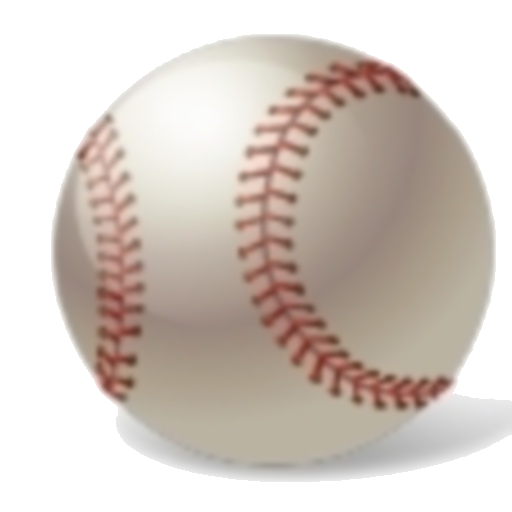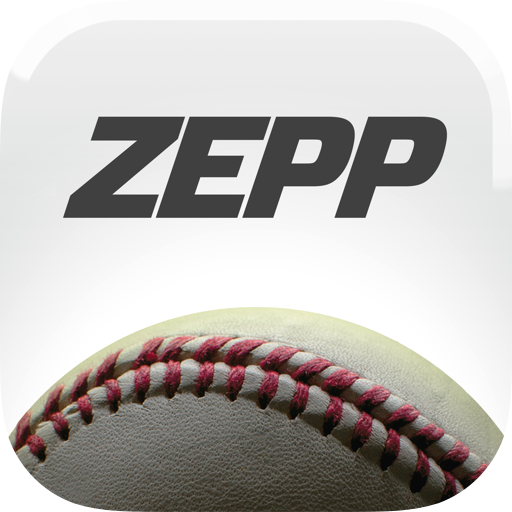
Zepp Baseball - Softball
Play on PC with BlueStacks – the Android Gaming Platform, trusted by 500M+ gamers.
Page Modified on: January 11, 2019
Play Zepp Baseball - Softball on PC
When you’re ready to take it to the next level, add the Zepp sensor and you’ll see why Zepp is the smartest and fastest way to improve your game. The Zepp Sensor is a revolutionary training device that works with our free app to help you improve your swing through instant analysis, measuring the most important aspects of your swing; bat speed, hand speed, time-to-impact, attack angle, and more. When you use the sensor with our new Smart Coach training system, you simply take a few swings and Zepp will instantly evaluate areas where you can improve and offer training programs that are tailored to your swing. Just attach the sensor to the knob of any baseball or softball bat and let Zepp help you become the player you aspire to be.
Get the FREE app today and start improving your game with Zepp!
FREE App Only
• Smart Coach Training System
• Pro Swing Library
• Video Swing Capture
• My Season
• Zepp Feed
Zepp Sensor Features (Sensor Required)
• 3D Swing Analysis
• Instant Swing Evaluations
• Personalized Smart Coach Training Plans Based On Your Swing Data
• Easily Track Your Progress Over Time
• Compare Your Swing Data To The Pros
• Manage All Your Players (Coaches)
Limited support for large tablets.
Play Zepp Baseball - Softball on PC. It’s easy to get started.
-
Download and install BlueStacks on your PC
-
Complete Google sign-in to access the Play Store, or do it later
-
Look for Zepp Baseball - Softball in the search bar at the top right corner
-
Click to install Zepp Baseball - Softball from the search results
-
Complete Google sign-in (if you skipped step 2) to install Zepp Baseball - Softball
-
Click the Zepp Baseball - Softball icon on the home screen to start playing