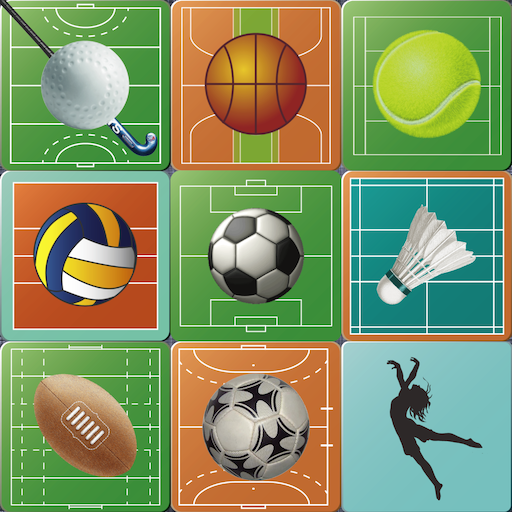HEAD Tennis Sensor
Play on PC with BlueStacks – the Android Gaming Platform, trusted by 500M+ gamers.
Page Modified on: July 30, 2019
Play HEAD Tennis Sensor on PC
Play, train and compete with the HEAD Tennis Sensor powered by ZEPP to track your performance on court. Choose from a variety of free training sessions, analyze your serve movement with a 3D serve animation and keep track of your matches, recording your best shots for a future highlight review.
The app works with the HEAD Tennis Sensor that fits seamlessly into compatible HEAD tennis racquets. It measures player performance with all tennis relevant parameters such as stroke type, ball velocity in kph/mph, spin in RPM, sweetspot, playing time and calorie consumption.
Download the free app today to analyze and share your performance data in order to improve various aspects of your game.
Free App:
- Play, Train and Compete Mode for the perfect set-up for any situation on court
- Detailed stroke analysis
- Live shot-by-shot view and subsequent session report
- Free training sessions with video instructions for all levels of play
- Intelligent in-app video recording
- 3D Serve Animation for a detailed analysis of the service movement
- History section to review all recorded sessions
To use the HEAD Tennis Sensor app, please purchase the HEAD Tennis Sensor separately. The sensor can be perfectly integrated into the handle of compatible HEAD tennis racquets, not changing the specifications of the racket. With that, the HEAD Tennis Sensor powered by ZEPP is the first tennis sensor that is fully integrated, spec-neutral and interchangeable. For a full list of compatible rackets please visit:
https://www.head.com/sensor
Play HEAD Tennis Sensor on PC. It’s easy to get started.
-
Download and install BlueStacks on your PC
-
Complete Google sign-in to access the Play Store, or do it later
-
Look for HEAD Tennis Sensor in the search bar at the top right corner
-
Click to install HEAD Tennis Sensor from the search results
-
Complete Google sign-in (if you skipped step 2) to install HEAD Tennis Sensor
-
Click the HEAD Tennis Sensor icon on the home screen to start playing