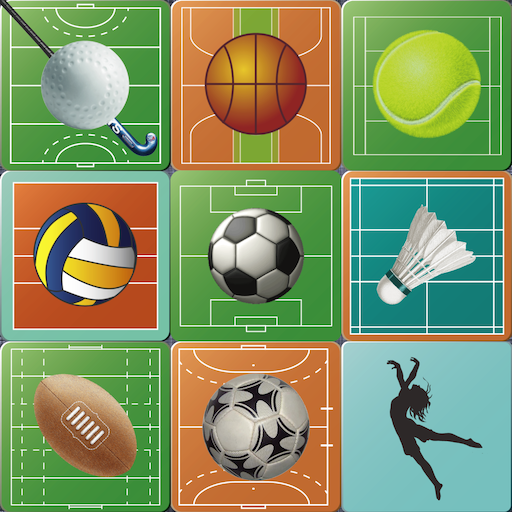HEAD Tennis Sensor
Играйте на ПК с BlueStacks – игровой платформе для приложений на Android. Нас выбирают более 500 млн. игроков.
Страница изменена: 30 июля 2019 г.
Play HEAD Tennis Sensor on PC
Play, train and compete with the HEAD Tennis Sensor powered by ZEPP to track your performance on court. Choose from a variety of free training sessions, analyze your serve movement with a 3D serve animation and keep track of your matches, recording your best shots for a future highlight review.
The app works with the HEAD Tennis Sensor that fits seamlessly into compatible HEAD tennis racquets. It measures player performance with all tennis relevant parameters such as stroke type, ball velocity in kph/mph, spin in RPM, sweetspot, playing time and calorie consumption.
Download the free app today to analyze and share your performance data in order to improve various aspects of your game.
Free App:
- Play, Train and Compete Mode for the perfect set-up for any situation on court
- Detailed stroke analysis
- Live shot-by-shot view and subsequent session report
- Free training sessions with video instructions for all levels of play
- Intelligent in-app video recording
- 3D Serve Animation for a detailed analysis of the service movement
- History section to review all recorded sessions
To use the HEAD Tennis Sensor app, please purchase the HEAD Tennis Sensor separately. The sensor can be perfectly integrated into the handle of compatible HEAD tennis racquets, not changing the specifications of the racket. With that, the HEAD Tennis Sensor powered by ZEPP is the first tennis sensor that is fully integrated, spec-neutral and interchangeable. For a full list of compatible rackets please visit:
https://www.head.com/sensor
Играйте в игру HEAD Tennis Sensor на ПК. Это легко и просто.
-
Скачайте и установите BlueStacks на ПК.
-
Войдите в аккаунт Google, чтобы получить доступ к Google Play, или сделайте это позже.
-
В поле поиска, которое находится в правой части экрана, введите название игры – HEAD Tennis Sensor.
-
Среди результатов поиска найдите игру HEAD Tennis Sensor и нажмите на кнопку "Установить".
-
Завершите авторизацию в Google (если вы пропустили этот шаг в начале) и установите игру HEAD Tennis Sensor.
-
Нажмите на ярлык игры HEAD Tennis Sensor на главном экране, чтобы начать играть.