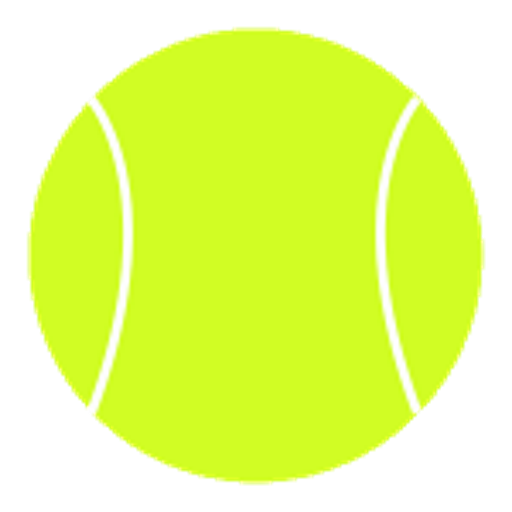Zepp Tennis - Scoring, Sweet Spot, Video, Tips
Graj na PC z BlueStacks – Platforma gamingowa Android, która uzyskała zaufanie ponad 500 milionów graczy!
Strona zmodyfikowana w dniu: 25 grudnia 2018
Play Zepp Tennis - Scoring, Sweet Spot, Video, Tips on PC
Free users, Zepp Tennis lets you records scores for every match, create awesome highlight clips from video you captured during your matches, network with other players in the Zepp community, and compete on the leaderboard.
When you’re ready to take it to the next level, add the new Zepp Tennis 2 sensor and you’ll see why Zepp is the smartest and fastest way to improve your game. The Zepp Tennis 2 sensor works with our free app to help you improve your swing by instantly measuring the most important aspects of your swing: spin rate, ball speed and sweet spot consistency, along with a breakdown of your groundstrokes, active time and calories.
Get the FREE app today and start improving your game with Zepp!
FREE App Only
• Video capture
• Score tracking
• Highlight clip creation
• Zepp social community
• Leaderboard
Zepp Sensor Features (Zepp Tennis 2 Sensor Required)
• Detailed swing metrics
• Smart rally video capture
Players with the Zepp Tennis 1 sensor should use the Zepp Tennis Classic app.
Zagraj w Zepp Tennis - Scoring, Sweet Spot, Video, Tips na PC. To takie proste.
-
Pobierz i zainstaluj BlueStacks na PC
-
Zakończ pomyślnie ustawienie Google, aby otrzymać dostęp do sklepu Play, albo zrób to później.
-
Wyszukaj Zepp Tennis - Scoring, Sweet Spot, Video, Tips w pasku wyszukiwania w prawym górnym rogu.
-
Kliknij, aby zainstalować Zepp Tennis - Scoring, Sweet Spot, Video, Tips z wyników wyszukiwania
-
Ukończ pomyślnie rejestrację Google (jeśli krok 2 został pominięty) aby zainstalować Zepp Tennis - Scoring, Sweet Spot, Video, Tips
-
Klinij w ikonę Zepp Tennis - Scoring, Sweet Spot, Video, Tips na ekranie startowym, aby zacząć grę