
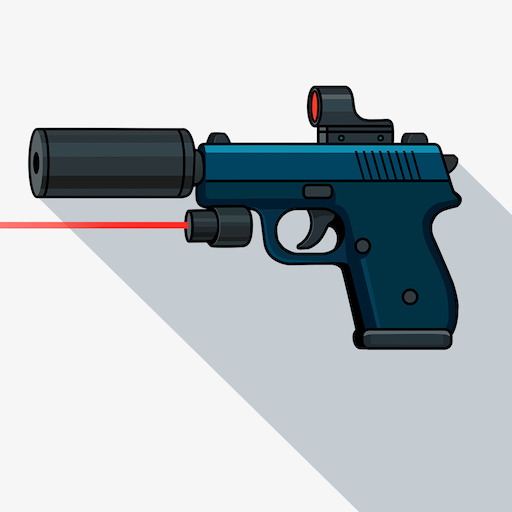
ブレット・エコー FPS 銃 撃 ゲーム
BlueStacksを使ってPCでプレイ - 5憶以上のユーザーが愛用している高機能Androidゲーミングプラットフォーム
Play Bullet Echo on PC or Mac
Bullet Echo is an action game developed by ZeptoLab. BlueStacks app player is the best platform to play this Android game on your PC or Mac for an immersive gaming experience.
Download Bullet Echo on PC and engage in a thrilling PVP shooting game. Connect with friends from across the world and get down to breaking score records and having fun. Are you ready to play? Download Bullet Echo on PC now.
From the creators of Kings of thieves and Cut the Rope comes a thrilling and heart-pumping action game. This PvP shooter game enables you to connect with friends and also allows you to form a team. Select your game avatars based on their stats and abilities. Equip your heroes with the right firepower as you take down the competition. For a more exciting experience, play in a battle royale mode and have about 5 teams playing on the same map.
Also, watch out for upgrades to improve the stats and abilities of your game avatar. You also get the chance to unlock new weapons and new heroes to play with. With the new customization feature, you get an even awesome gaming experience as you create a unique look for your hero.
ブレット・エコー FPS 銃 撃 ゲームをPCでプレイ
-
BlueStacksをダウンロードしてPCにインストールします。
-
GoogleにサインインしてGoogle Play ストアにアクセスします。(こちらの操作は後で行っても問題ありません)
-
右上の検索バーにブレット・エコー FPS 銃 撃 ゲームを入力して検索します。
-
クリックして検索結果からブレット・エコー FPS 銃 撃 ゲームをインストールします。
-
Googleサインインを完了してブレット・エコー FPS 銃 撃 ゲームをインストールします。※手順2を飛ばしていた場合
-
ホーム画面にてブレット・エコー FPS 銃 撃 ゲームのアイコンをクリックしてアプリを起動します。




