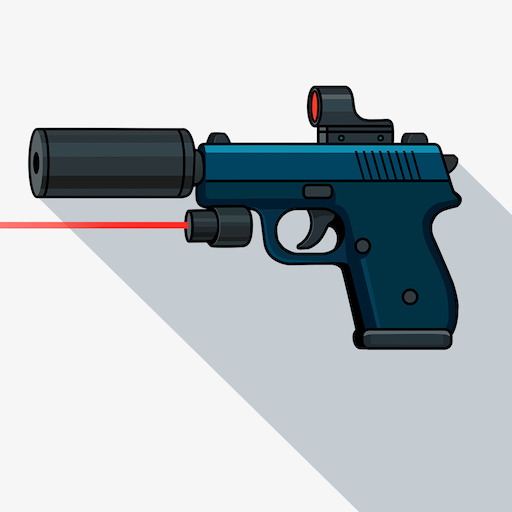CATS: Crash Arena Turbo Stars
BlueStacksを使ってPCでプレイ - 5憶以上のユーザーが愛用している高機能Androidゲーミングプラットフォーム
Play CATS: Crash Arena Turbo Stars on PC or Mac
CATS: Crash Arena Turbo Stars is a casual game developed by ZeptoLab. BlueStacks app player is the best platform (emulator) to play this Android game on your PC or Mac for an immersive gaming experience!
Play CATS: Crash Arena Turbo Stars on PC and enjoy this casual action game from the large and gorgeous display on your PC! Have you always wanted to build machines of destruction? Now is your chance to build the ultimate battle car that trumps others!
In the CATS: Crash Arena Turbo Stars PC game, you must put your crafting skills to the test by designing your own battle car. Be a master engineer by designing, crafting, upgrading, and improving the ultimate battle bot.
Unlock new parts, gadgets, body shapes, and weapons of destruction and upgrade your battle car into the ultimate war machine! You can even bet on other well-crafted bots to make some cool cash!
Take on real players in PvP and fight your way to the top by overpowering your opponents! Create a powerful gang, rule the streets, fight 3v3 gang battles, and make friends!
Can you build a battle car that crushes all other machines? It’s time to find out! Download CATS: Crash Arena Turbo Stars on PC to play this thrilling action game.
You can also Play CATS: Crash Arena Turbo Stars in your browser on your PC or mobile without downloading. Click and Play instantly!
CATS: Crash Arena Turbo StarsをPCでプレイ
-
BlueStacksをダウンロードしてPCにインストールします。
-
GoogleにサインインしてGoogle Play ストアにアクセスします。(こちらの操作は後で行っても問題ありません)
-
右上の検索バーにCATS: Crash Arena Turbo Starsを入力して検索します。
-
クリックして検索結果からCATS: Crash Arena Turbo Starsをインストールします。
-
Googleサインインを完了してCATS: Crash Arena Turbo Starsをインストールします。※手順2を飛ばしていた場合
-
ホーム画面にてCATS: Crash Arena Turbo Starsのアイコンをクリックしてアプリを起動します。