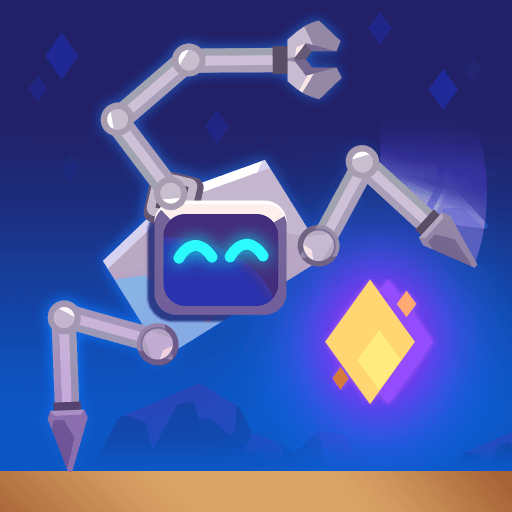Evo Pop
Mainkan di PC dengan BlueStacks – platform Game-Game Android, dipercaya oleh lebih dari 500 juta gamer.
Halaman Dimodifikasi Aktif: 19 Des 2023
Play Evo Pop on PC or Mac
Evo Pop on PC is a strategy game where you have to take control of the Evos – those colorful creatures lining in a colony. They grow and multiply very fast and will become a mighty army if you use them well!
Evo Pop is a strategy gaming app developed and published by the ZeptoLab. This strategy game is playable on both Android and iOS devices. Download Evo Pop and start this exciting adventure.
Dominate your area and make your presence felt by eating all rivals. You can also create so many Evos and make it impossible for your rivals to meet up! The bigger Evos can devour the smaller ones of another breed! You’re up in a fight against multiple enemies!
Control the Evos by using different powerful spells on them. Make the Evos evolve by using and upgrading their unique skills. Upgrade these features and make your Evos even stronger!
Strategy is key to victory! Fight for strategic resources on the map and own as many grasslands as possible. Your Evos feed on grasses, flowers, and bugs! Provide more of these for them and watch them multiply exponentially!
There are dozens of worlds to discover with unique designs and elements. Enjoy a fresh experience every single time you play this game! Get ready to slide, jump, pop off, and have fun!
Mainkan Evo Pop di PC Mudah saja memulainya.
-
Unduh dan pasang BlueStacks di PC kamu
-
Selesaikan proses masuk Google untuk mengakses Playstore atau lakukan nanti
-
Cari Evo Pop di bilah pencarian di pojok kanan atas
-
Klik untuk menginstal Evo Pop dari hasil pencarian
-
Selesaikan proses masuk Google (jika kamu melewati langkah 2) untuk menginstal Evo Pop
-
Klik ikon Evo Pop di layar home untuk membuka gamenya