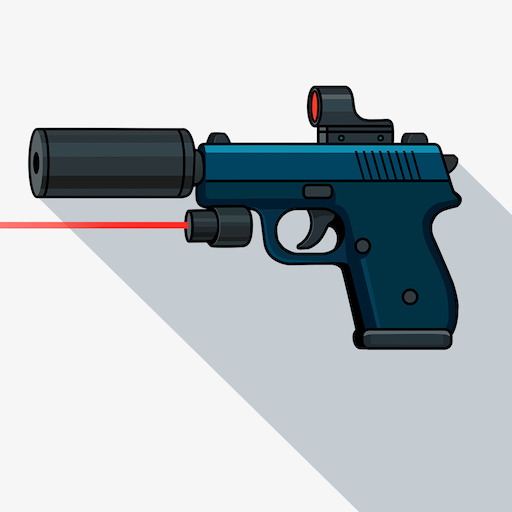Om Nom: Run
Graj na PC z BlueStacks – Platforma gamingowa Android, która uzyskała zaufanie ponad 500 milionów graczy!
Strona zmodyfikowana w dniu: 15 lis 2023
Play Om Nom: Run on PC or Mac
Om Nom: Run is the comical freerunner starring Om Nom and Om Nelle from the hit puzzle series, Cut the Rope! Run, jump, and dodge through the mean streets of Nomville and collect cool power ups, delicious snacks, and awesome new characters! Play Om Nom: Run on PC and take on dozens of freerunning challenges through a variety of locales and environments. Complete the different missions, like collecting letters and performing death-defying stunts, to rack up a high score and earn incredible rewards! Take advantage of the several power-ups and boosters that you’ll encounter on your runs — like jumping boots, magnets, and rockets — to blaze through the stages like a speed demon. Advance through the stages to unlock even more adorable characters from the Cut the Rope universe! Dress to the nines with the stylish outfits and costumes you’ll earn as you play. Think you’ve got mad speedrunning skills? There’s no better way to prove that you’re the hottest runner around than to take your running online! Participate in the regular competitions and prove your abilities on the global leaderboard.
Zagraj w Om Nom: Run na PC. To takie proste.
-
Pobierz i zainstaluj BlueStacks na PC
-
Zakończ pomyślnie ustawienie Google, aby otrzymać dostęp do sklepu Play, albo zrób to później.
-
Wyszukaj Om Nom: Run w pasku wyszukiwania w prawym górnym rogu.
-
Kliknij, aby zainstalować Om Nom: Run z wyników wyszukiwania
-
Ukończ pomyślnie rejestrację Google (jeśli krok 2 został pominięty) aby zainstalować Om Nom: Run
-
Klinij w ikonę Om Nom: Run na ekranie startowym, aby zacząć grę