
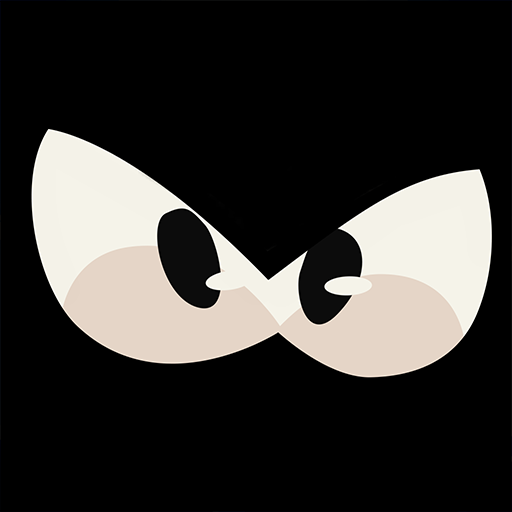
King of Thieves
Играйте на ПК с BlueStacks – игровой платформе для приложений на Android. Нас выбирают более 500 млн. игроков.
Страница изменена: 6 февр. 2025 г.
Play King of Thieves on PC or Mac
When you decided to become a thief, your main goal was to steal as many great treasures as you can. Now you have the power to become the richest thief in the world in the Android game King of Thieves. This mix of platformer, PvP and strategy game will have you hooked the instant you rob your first dungeon. Now with even more realistic physics, the challenges and defenses are tougher and more challenging. Play through single-player missions or rob other players in this high-stakes game of physics and gold.
Using your mobile device to become the richest thief in the world is just too difficult. It can be hard to maneuver through dungeons with lots of traps and defenses when you can barely see them on such a tiny screen. Play bigger and download the new BlueStacks Android Emulator from one of the links on this page to experience mobile gaming on a whole new level. Use your computer’s mouse to more easily navigate dungeons and obtain the greatest treasures in the world. Surf the web while you play.
Играйте в игру King of Thieves на ПК. Это легко и просто.
-
Скачайте и установите BlueStacks на ПК.
-
Войдите в аккаунт Google, чтобы получить доступ к Google Play, или сделайте это позже.
-
В поле поиска, которое находится в правой части экрана, введите название игры – King of Thieves.
-
Среди результатов поиска найдите игру King of Thieves и нажмите на кнопку "Установить".
-
Завершите авторизацию в Google (если вы пропустили этот шаг в начале) и установите игру King of Thieves.
-
Нажмите на ярлык игры King of Thieves на главном экране, чтобы начать играть.




