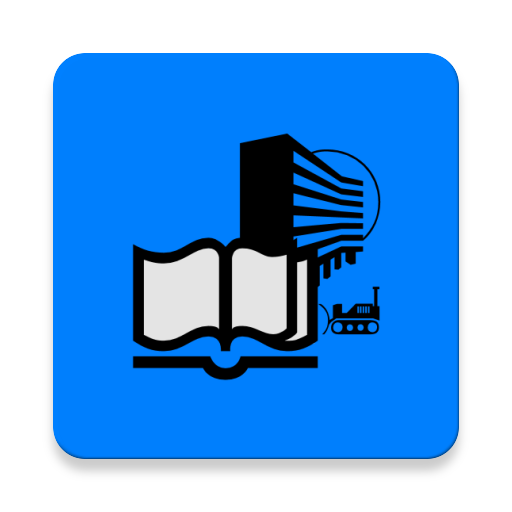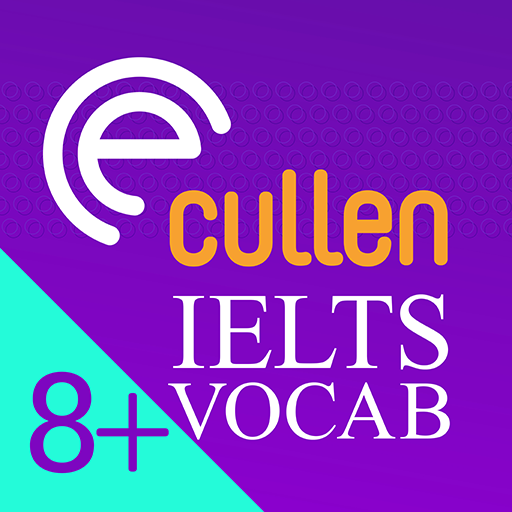iForm
Spiele auf dem PC mit BlueStacks - der Android-Gaming-Plattform, der über 500 Millionen Spieler vertrauen.
Seite geändert am: 19. Februar 2020
Play iForm on PC
Utilized by engineering teams, healthcare professionals, manufacturers, food service and safety teams, agriculture professionals, utility providers and international aid and development groups, iFormBuilder’s fully customized, integrated form building environment features:
iForm App for Data Collection
On- and offline data collection functionality.
Barcode Scanning
Signature Capture
Lookup Tables
Support for Multiple Languages
Capture GPS and Location Information
Customized Business Logic and Calculations
Unmatched, trust-no-one security, ideal for compliance with HIPAA, FISMA, ISO 9001 and more.
Automated metadata collection.
Hardware and Software Integration.
iFormBuilder Web Portal
Create Custom Forms in our online Form Builder
View and Manage Data
Powerful API for Integration
Administer Users
Dispatching Records
Spiele iForm auf dem PC. Der Einstieg ist einfach.
-
Lade BlueStacks herunter und installiere es auf deinem PC
-
Schließe die Google-Anmeldung ab, um auf den Play Store zuzugreifen, oder mache es später
-
Suche in der Suchleiste oben rechts nach iForm
-
Klicke hier, um iForm aus den Suchergebnissen zu installieren
-
Schließe die Google-Anmeldung ab (wenn du Schritt 2 übersprungen hast), um iForm zu installieren.
-
Klicke auf dem Startbildschirm auf das iForm Symbol, um mit dem Spielen zu beginnen