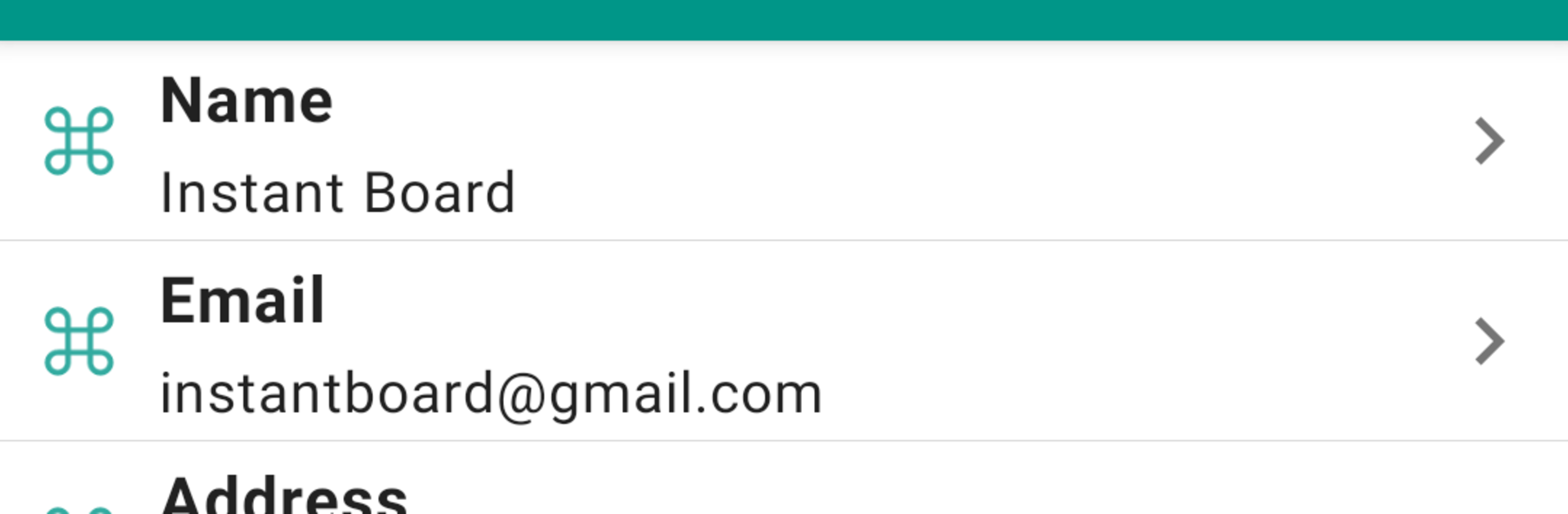
Instant Board - Text Snipets
Spiele auf dem PC mit BlueStacks - der Android-Gaming-Plattform, der über 500 Millionen Spieler vertrauen.
Seite geändert am: Nov 8, 2025
Run Instant Board - Shortcut Keybo on PC or Mac
Multitask effortlessly on your PC or Mac as you try out Instant Board – Shortcut Keybo, a Productivity app by ZERO DEV on BlueStacks.
About the App
Ever wish typing on your device could be a bit less… tedious? Instant Board – Shortcut Keybo, created by ZERO DEV, is here to make those endless repeats and canned responses vanish. This Productivity app gives you a smarter way to get your words out—no more retyping the same phrases day in and day out. Set your shortcuts once, use them everywhere, and spend way less time fussing over your keyboard.
App Features
-
Create Custom Shortcuts
Set up your very own keys with saved phrases you use all the time—anything from quick replies to full email signatures. -
Import & Export Between Devices
Moving to a new phone or tablet? Just move your keys over in a flash and pick up right where you left off. -
Easy Backup & Restore
Keep your personalized keys safe. Made a change you regret? Restore your old setup in seconds. -
Edit Directly from Backups
Like to tinker? You can tweak your keyboard shortcuts from your backup file before loading them back in. -
Dynamic Variables (Clipboard & Date)
Want your keys to automatically insert the current date or what’s on your clipboard? Set it up in any format that works for you.
And if you’re running Instant Board – Shortcut Keybo through BlueStacks, you get all these handy features on a bigger screen with a full keyboard for serious multitasking.
BlueStacks brings your apps to life on a bigger screen—seamless and straightforward.
Spiele Instant Board - Text Snipets auf dem PC. Der Einstieg ist einfach.
-
Lade BlueStacks herunter und installiere es auf deinem PC
-
Schließe die Google-Anmeldung ab, um auf den Play Store zuzugreifen, oder mache es später
-
Suche in der Suchleiste oben rechts nach Instant Board - Text Snipets
-
Klicke hier, um Instant Board - Text Snipets aus den Suchergebnissen zu installieren
-
Schließe die Google-Anmeldung ab (wenn du Schritt 2 übersprungen hast), um Instant Board - Text Snipets zu installieren.
-
Klicke auf dem Startbildschirm auf das Instant Board - Text Snipets Symbol, um mit dem Spielen zu beginnen

