
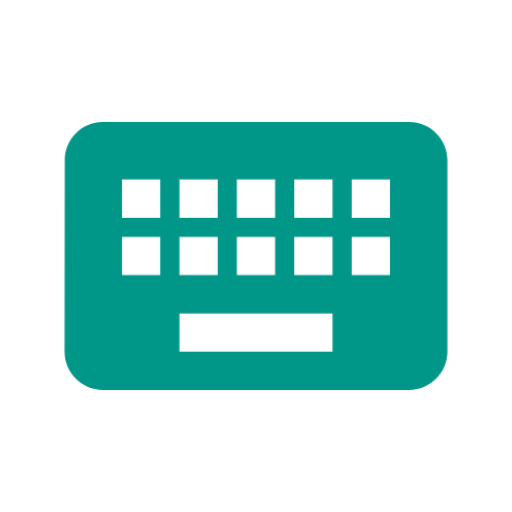
Instant Board - Shortcut Keyboard
效率提升 | ZERO DEV
在電腦上使用BlueStacks –受到5億以上的遊戲玩家所信任的Android遊戲平台。
Play Instant Board - Shortcut Keyboard on PC
Hate typing the same thing over and over, one key at a time? Personalize and pre-program your keyboard with Instant Board – your personal custom keyboard for phrases and responses.
Features:
1. Create your own custom keys with predefined phrases.
2. Export/Import Keys between devices instantly.
3. Backup/Restore Keys.
Advanced Features:
1. Edit Keys directly in your backup file.
2. Clipboard and date as dynamic variable, so you can config them in any format.
Features:
1. Create your own custom keys with predefined phrases.
2. Export/Import Keys between devices instantly.
3. Backup/Restore Keys.
Advanced Features:
1. Edit Keys directly in your backup file.
2. Clipboard and date as dynamic variable, so you can config them in any format.
在電腦上遊玩Instant Board - Shortcut Keyboard . 輕易上手.
-
在您的電腦上下載並安裝BlueStacks
-
完成Google登入後即可訪問Play商店,或等你需要訪問Play商店十再登入
-
在右上角的搜索欄中尋找 Instant Board - Shortcut Keyboard
-
點擊以從搜索結果中安裝 Instant Board - Shortcut Keyboard
-
完成Google登入(如果您跳過了步驟2),以安裝 Instant Board - Shortcut Keyboard
-
在首頁畫面中點擊 Instant Board - Shortcut Keyboard 圖標來啟動遊戲



