
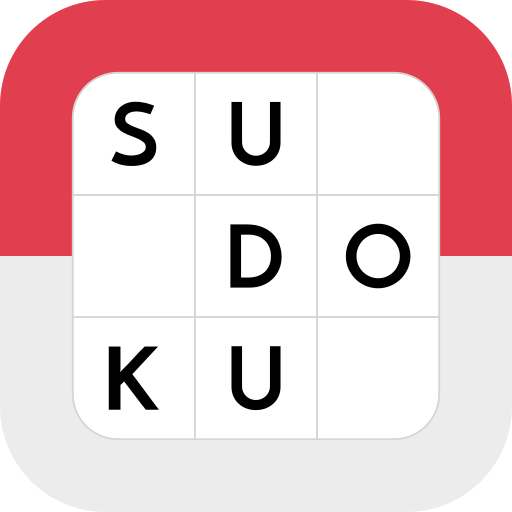
Minimal Sudoku
Jouez sur PC avec BlueStacks - la plate-forme de jeu Android, approuvée par + 500M de joueurs.
Page Modifiée le: 26 octobre 2018
Play Minimal Sudoku on PC
Minimal Sudoku follows the same principle of all other Zero Logic Games i.e. minimalism in puzzle games that are made with ♥.
It will be the most beautiful, learn-able, and user-friendly Sudoku game you’ve ever played, and it’s free! With 4 difficulty levels, intuitive interface, and all the functions right at your fingertips, this Sudoku app is sure to be your favorite. Interrupted? Exit Sudoku and the puzzle is saved exactly as you see it!
Want to know how you stack up against other Sudoku players? Check your scores on 4 leader-boards and challenge you, friends or complete players, worldwide.
Features:
- Four perfectly balanced difficulty levels with masterfully crafted puzzles.
- Beautiful minimal design with relaxing music.
- Save your progress & continue playing.
- Pencil marks (a.k.a. Notes) with automatic insertion and deletion.
- (Optional) Duplicate digit and error highlighting options.
- (Optional) Timer, to see how fast you are solving various difficulty puzzles.
- (Optional) Keep your screen awake while playing the game.
- Switch between Cell-First & Digit-First input mode effortlessly.
- Undo & Redo ability.
- A night mode so good you'll never switch it back.
- Google Play Games achievements and leader-boards.
- Top scores and History.
- Runs smoothly over a wide variety of devices.
- Universal App looks great on both phones and tablets.
#NOTE: Minimal Sudoku is free but supported by ads. You can upgrade to Minimal Sudoku Premium to have access to the higher difficulty this game has to offer and also remove ads :D
If you have a few minutes to spare, you may enjoy playing Minimal Sudoku :)
-------- MORE INFO --------
My name is Abhinav and I am the creator of Minimal Sudoku. I want to know what you think! Love it? Please let me know. Like it not so much? Please let me know as well. I want to make Minimal Sudoku even better and your suggestions are part of that.
Email for support/suggestions at support@zerologicgames.com
Follow on Twitter! https://twitter.com/ZeroLogicGames
Like on Facebook: https://facebook.com/ZeroLogicGames
Privacy Policy: http://zerologicgames.com/privacy/privacy-policy-minimal-sudoku.html
Made with ♥ and lots of code
Jouez à Minimal Sudoku sur PC. C'est facile de commencer.
-
Téléchargez et installez BlueStacks sur votre PC
-
Connectez-vous à Google pour accéder au Play Store ou faites-le plus tard
-
Recherchez Minimal Sudoku dans la barre de recherche dans le coin supérieur droit
-
Cliquez pour installer Minimal Sudoku à partir des résultats de la recherche
-
Connectez-vous à Google (si vous avez ignoré l'étape 2) pour installer Minimal Sudoku
-
Cliquez sur l'icône Minimal Sudoku sur l'écran d'accueil pour commencer à jouer



