
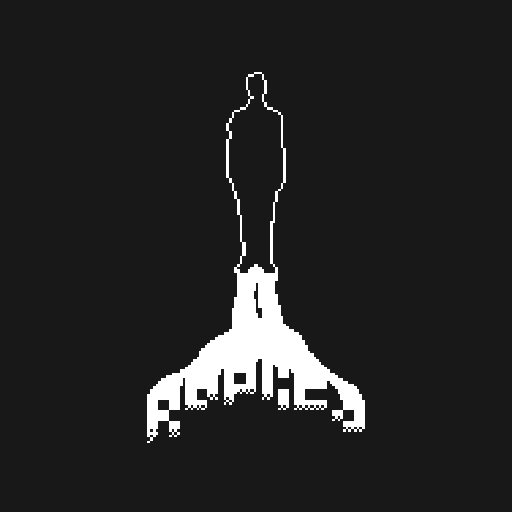
レプリカ ( Replica )
BlueStacksを使ってPCでプレイ - 5憶以上のユーザーが愛用している高機能Androidゲーミングプラットフォーム
Run Replica on PC or Mac
Replica is a Casual game developed by Zero Rock Entertainment. BlueStacks app player is the best platform to play this Android game on your PC or Mac for an immersive gaming experience.
Step into the shoes of a high-tech spy and unravel a mystery that will keep you on the edge of your seat? Then look no further than Replica, the interactive novel game that will have you playing detective with a cellphone as your only tool.
In Replica, you’ve been given the task of hacking into an unknown cellphone owner’s account in order to uncover evidence of terrorism. But don’t worry, it’s all under the guise of governmental coercion. You’ll need to sift through the phone’s usage history and social media activity records to uncover the truth.
As you dig deeper into the phone’s secrets, you’ll feel like you’re peeping into someone’s private life. But don’t worry, it’s all in the name of protecting your country. You’ll transform into a state’s greatest patriot as you work to uncover the truth and solve the mystery.
And it’s no wonder Replica has received so many accolades, including the Impact Award at IndieCade 2016 and the Grand Prix Award at Taipei Game Show 2017. The game’s excellent design and compelling narrative will keep you hooked until the very end.
Download Replica on PC with BlueStacks and start your journey as a high-tech spy.
レプリカ ( Replica )をPCでプレイ
-
BlueStacksをダウンロードしてPCにインストールします。
-
GoogleにサインインしてGoogle Play ストアにアクセスします。(こちらの操作は後で行っても問題ありません)
-
右上の検索バーにレプリカ ( Replica )を入力して検索します。
-
クリックして検索結果からレプリカ ( Replica )をインストールします。
-
Googleサインインを完了してレプリカ ( Replica )をインストールします。※手順2を飛ばしていた場合
-
ホーム画面にてレプリカ ( Replica )のアイコンをクリックしてアプリを起動します。




