
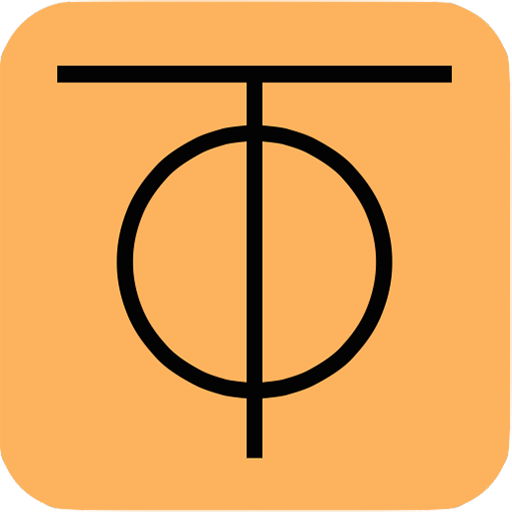
ZeroTier One
Mainkan di PC dengan BlueStacks – platform Game-Game Android, dipercaya oleh lebih dari 500 juta gamer.
Halaman Dimodifikasi Aktif: 29 Agustus 2019
Play ZeroTier One on PC
ZeroTier creates peer to peer virtual Ethernet networks that work anywhere. It's used as a faster alternative to VPNs, to provide a seamless hybrid or multi-site/multi-provider cloud backplane, for remote collaboration and distributed teams, and for Internet of Things (IoT) applications to provide direct end-to-end connectivity to specialized devices.
See https://www.zerotier.com/ for more information and clients for other platforms including Linux, Macintosh, Windows, and BSD Unix. ZeroTier's core engine is open source and can be found here: https://github.com/zerotier/ZeroTierOne
If you encounter any bugs or serious issues please post at https://discuss.zerotier.com
Mainkan ZeroTier One di PC Mudah saja memulainya.
-
Unduh dan pasang BlueStacks di PC kamu
-
Selesaikan proses masuk Google untuk mengakses Playstore atau lakukan nanti
-
Cari ZeroTier One di bilah pencarian di pojok kanan atas
-
Klik untuk menginstal ZeroTier One dari hasil pencarian
-
Selesaikan proses masuk Google (jika kamu melewati langkah 2) untuk menginstal ZeroTier One
-
Klik ikon ZeroTier One di layar home untuk membuka gamenya



![Bash Shell Pro [Root]](https://cdn-icon.bluestacks.com/lh3/b0GhxdEWKrTQoJ8pvlQfWApNudwwh2vcMYPJgCZdvF1cictPgb4XA7xXAT69bnNGXtxJ)