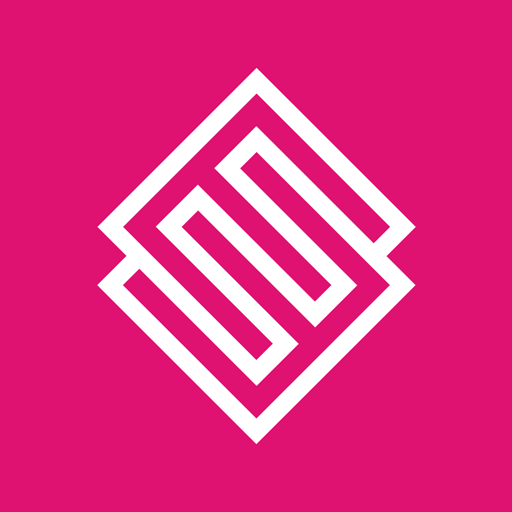Capsule
Mainkan di PC dengan BlueStacks – platform Game-Game Android, dipercaya oleh lebih dari 500 juta gamer.
Halaman Dimodifikasi Aktif: 6 Januari 2020
Play Capsule on PC
Capsule is the easy online CRM for doing business. Use Capsule to keep track of the people and companies you do business with, communications with them, opportunities in the pipeline and what needs to be done when.
Capsule for Android features:
- Access, add or update your data even when you're offline
- See latest activity and updates from your co-workers
- Start calls or emails directly from a contact's profile
- View a contact's location on the map
- See history of emails and notes about a contact
- Keep track of sales opportunities
- Create and assign follow up tasks
IMPORTANT: This app requires a CapsuleCRM.com account.
Mainkan Capsule di PC Mudah saja memulainya.
-
Unduh dan pasang BlueStacks di PC kamu
-
Selesaikan proses masuk Google untuk mengakses Playstore atau lakukan nanti
-
Cari Capsule di bilah pencarian di pojok kanan atas
-
Klik untuk menginstal Capsule dari hasil pencarian
-
Selesaikan proses masuk Google (jika kamu melewati langkah 2) untuk menginstal Capsule
-
Klik ikon Capsule di layar home untuk membuka gamenya