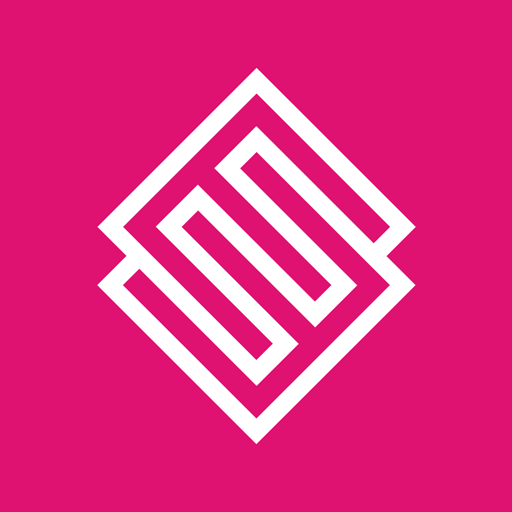このページには広告が含まれます

Capsule
ビジネス | Zestia Ltd
BlueStacksを使ってPCでプレイ - 5憶以上のユーザーが愛用している高機能Androidゲーミングプラットフォーム
Play Capsule on PC
Access your Capsule account wherever you go. Capsule for Android provides access to your contacts, tasks, opportunities, cases and more.
Capsule is the easy online CRM for doing business. Use Capsule to keep track of the people and companies you do business with, communications with them, opportunities in the pipeline and what needs to be done when.
Capsule for Android features:
- Access, add or update your data even when you're offline
- See latest activity and updates from your co-workers
- Start calls or emails directly from a contact's profile
- View a contact's location on the map
- See history of emails and notes about a contact
- Keep track of sales opportunities
- Create and assign follow up tasks
IMPORTANT: This app requires a CapsuleCRM.com account.
Capsule is the easy online CRM for doing business. Use Capsule to keep track of the people and companies you do business with, communications with them, opportunities in the pipeline and what needs to be done when.
Capsule for Android features:
- Access, add or update your data even when you're offline
- See latest activity and updates from your co-workers
- Start calls or emails directly from a contact's profile
- View a contact's location on the map
- See history of emails and notes about a contact
- Keep track of sales opportunities
- Create and assign follow up tasks
IMPORTANT: This app requires a CapsuleCRM.com account.
CapsuleをPCでプレイ
-
BlueStacksをダウンロードしてPCにインストールします。
-
GoogleにサインインしてGoogle Play ストアにアクセスします。(こちらの操作は後で行っても問題ありません)
-
右上の検索バーにCapsuleを入力して検索します。
-
クリックして検索結果からCapsuleをインストールします。
-
Googleサインインを完了してCapsuleをインストールします。※手順2を飛ばしていた場合
-
ホーム画面にてCapsuleのアイコンをクリックしてアプリを起動します。