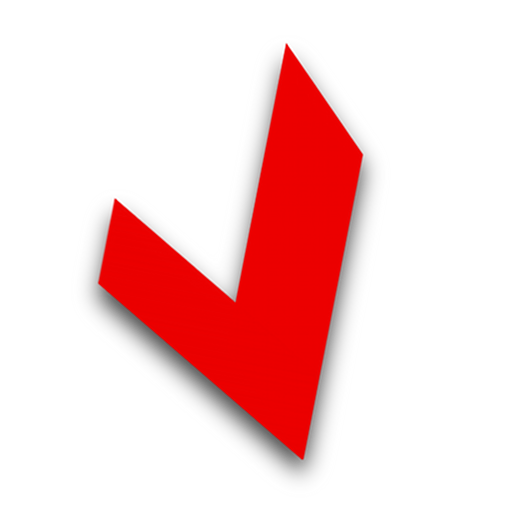Team
Spiele auf dem PC mit BlueStacks - der Android-Gaming-Plattform, der über 500 Millionen Spieler vertrauen.
Seite geändert am: 29. Oktober 2019
Play Team on PC
IMPORTANT: In order to use Team app, it is necessary to have a Zextras Suite 3.0 or higher license on your Zimbra Open server 8.8.15 or higher.
Team app works also on Zimbra Connect powered by Zextras.
Zextras Team app can work with basic or full functionalities based on server’s set up and license.
Team app automatically recognizes if the user can use Team Pro or Team Basic according to the license installed on the server-side.
All your conversations at your fingertips!
Team by Zextras, provides you with a real time communication. You can now sync on your phone all your Zextras chats.
Access your conversations anywhere and anytime: Team app allows you to keep on following the conversations with your buddies.
Access and manage your 1:1 Chat and Group chat , Channels and Spaces!
If you have Team Pro (licensing option that you can buy on our Store https://store.zextras.com/#/) or Zimbra Connect you can:
· Send and receive text messages and emoticons
· Access, create or delete 1:1 Chat
· Access, create or delete Group Chat
· Access, leave or delete your Spaces and Channels
· Invite or remove users/admins from Spaces and Channels
· Edit name/topic/pictures of Spaces and Channels
· Push notifications
· Secure and private communication
· 1:1 and group video call
· File sharing
· Instant virtual meeting
If you have Team Basic (free and it is part of Zextras Suite https://www.zextras.com/download/), you can:
· Send and receive text messages and emoticons
· Access, create or delete 1:1 Chat
· Access Group Chat (only if invited by a Team Pro user)
· Push notifications
· Secure and private communication
Spiele Team auf dem PC. Der Einstieg ist einfach.
-
Lade BlueStacks herunter und installiere es auf deinem PC
-
Schließe die Google-Anmeldung ab, um auf den Play Store zuzugreifen, oder mache es später
-
Suche in der Suchleiste oben rechts nach Team
-
Klicke hier, um Team aus den Suchergebnissen zu installieren
-
Schließe die Google-Anmeldung ab (wenn du Schritt 2 übersprungen hast), um Team zu installieren.
-
Klicke auf dem Startbildschirm auf das Team Symbol, um mit dem Spielen zu beginnen