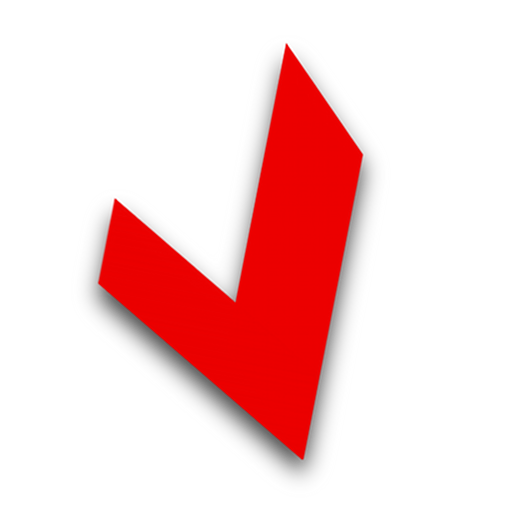Team
Juega en PC con BlueStacks: la plataforma de juegos Android, en la que confían más de 500 millones de jugadores.
Página modificada el: 29 de octubre de 2019
Play Team on PC
IMPORTANT: In order to use Team app, it is necessary to have a Zextras Suite 3.0 or higher license on your Zimbra Open server 8.8.15 or higher.
Team app works also on Zimbra Connect powered by Zextras.
Zextras Team app can work with basic or full functionalities based on server’s set up and license.
Team app automatically recognizes if the user can use Team Pro or Team Basic according to the license installed on the server-side.
All your conversations at your fingertips!
Team by Zextras, provides you with a real time communication. You can now sync on your phone all your Zextras chats.
Access your conversations anywhere and anytime: Team app allows you to keep on following the conversations with your buddies.
Access and manage your 1:1 Chat and Group chat , Channels and Spaces!
If you have Team Pro (licensing option that you can buy on our Store https://store.zextras.com/#/) or Zimbra Connect you can:
· Send and receive text messages and emoticons
· Access, create or delete 1:1 Chat
· Access, create or delete Group Chat
· Access, leave or delete your Spaces and Channels
· Invite or remove users/admins from Spaces and Channels
· Edit name/topic/pictures of Spaces and Channels
· Push notifications
· Secure and private communication
· 1:1 and group video call
· File sharing
· Instant virtual meeting
If you have Team Basic (free and it is part of Zextras Suite https://www.zextras.com/download/), you can:
· Send and receive text messages and emoticons
· Access, create or delete 1:1 Chat
· Access Group Chat (only if invited by a Team Pro user)
· Push notifications
· Secure and private communication
Juega Team en la PC. Es fácil comenzar.
-
Descargue e instale BlueStacks en su PC
-
Complete el inicio de sesión de Google para acceder a Play Store, o hágalo más tarde
-
Busque Team en la barra de búsqueda en la esquina superior derecha
-
Haga clic para instalar Team desde los resultados de búsqueda
-
Complete el inicio de sesión de Google (si omitió el paso 2) para instalar Team
-
Haz clic en el ícono Team en la pantalla de inicio para comenzar a jugar