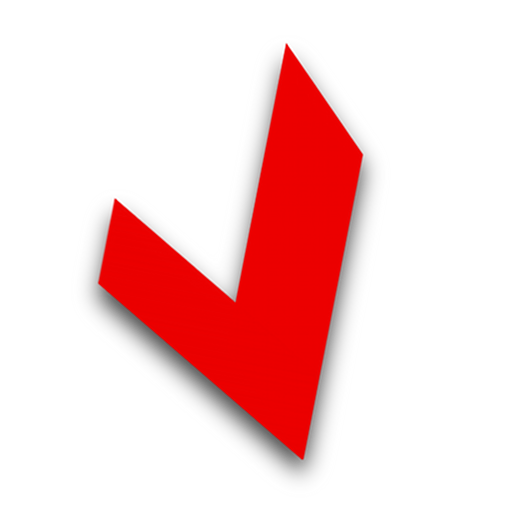Team
커뮤니케이션 | Zextras
5억명 이상의 게이머가 신뢰하는 안드로이드 게임 플랫폼 BlueStacks으로 PC에서 플레이하세요.
Play Team on PC
Team is a corporate messaging app.
IMPORTANT: In order to use Team app, it is necessary to have a Zextras Suite 3.0 or higher license on your Zimbra Open server 8.8.15 or higher.
Team app works also on Zimbra Connect powered by Zextras.
Zextras Team app can work with basic or full functionalities based on server’s set up and license.
Team app automatically recognizes if the user can use Team Pro or Team Basic according to the license installed on the server-side.
All your conversations at your fingertips!
Team by Zextras, provides you with a real time communication. You can now sync on your phone all your Zextras chats.
Access your conversations anywhere and anytime: Team app allows you to keep on following the conversations with your buddies.
Access and manage your 1:1 Chat and Group chat , Channels and Spaces!
If you have Team Pro (licensing option that you can buy on our Store https://store.zextras.com/#/) or Zimbra Connect you can:
· Send and receive text messages and emoticons
· Access, create or delete 1:1 Chat
· Access, create or delete Group Chat
· Access, leave or delete your Spaces and Channels
· Invite or remove users/admins from Spaces and Channels
· Edit name/topic/pictures of Spaces and Channels
· Push notifications
· Secure and private communication
· 1:1 and group video call
· File sharing
· Instant virtual meeting
If you have Team Basic (free and it is part of Zextras Suite https://www.zextras.com/download/), you can:
· Send and receive text messages and emoticons
· Access, create or delete 1:1 Chat
· Access Group Chat (only if invited by a Team Pro user)
· Push notifications
· Secure and private communication
IMPORTANT: In order to use Team app, it is necessary to have a Zextras Suite 3.0 or higher license on your Zimbra Open server 8.8.15 or higher.
Team app works also on Zimbra Connect powered by Zextras.
Zextras Team app can work with basic or full functionalities based on server’s set up and license.
Team app automatically recognizes if the user can use Team Pro or Team Basic according to the license installed on the server-side.
All your conversations at your fingertips!
Team by Zextras, provides you with a real time communication. You can now sync on your phone all your Zextras chats.
Access your conversations anywhere and anytime: Team app allows you to keep on following the conversations with your buddies.
Access and manage your 1:1 Chat and Group chat , Channels and Spaces!
If you have Team Pro (licensing option that you can buy on our Store https://store.zextras.com/#/) or Zimbra Connect you can:
· Send and receive text messages and emoticons
· Access, create or delete 1:1 Chat
· Access, create or delete Group Chat
· Access, leave or delete your Spaces and Channels
· Invite or remove users/admins from Spaces and Channels
· Edit name/topic/pictures of Spaces and Channels
· Push notifications
· Secure and private communication
· 1:1 and group video call
· File sharing
· Instant virtual meeting
If you have Team Basic (free and it is part of Zextras Suite https://www.zextras.com/download/), you can:
· Send and receive text messages and emoticons
· Access, create or delete 1:1 Chat
· Access Group Chat (only if invited by a Team Pro user)
· Push notifications
· Secure and private communication
PC에서 Team 플레이해보세요.
-
BlueStacks 다운로드하고 설치
-
Google Play 스토어에 로그인 하기(나중에 진행가능)
-
오른쪽 상단 코너에 Team 검색
-
검색 결과 중 Team 선택하여 설치
-
구글 로그인 진행(만약 2단계를 지나갔을 경우) 후 Team 설치
-
메인 홈화면에서 Team 선택하여 실행