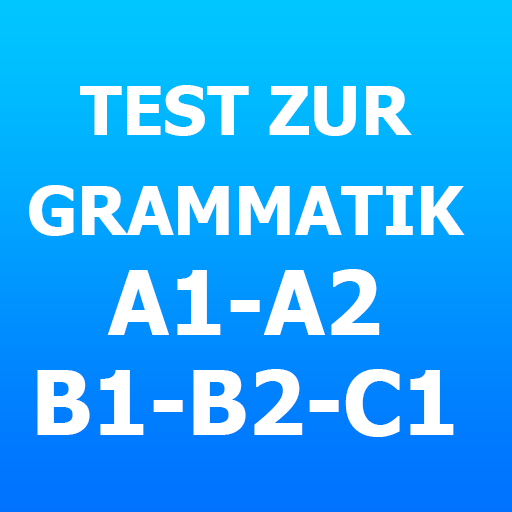Learn German vocabulary free
Play on PC with BlueStacks – the Android Gaming Platform, trusted by 500M+ gamers.
Page Modified on: February 23, 2020
Play Learn German vocabulary free on PC
Parts of Learn German app:
• Learning: A random German word from the selected category is displayed with picture and pronunciation
• Game Easy: One random picture from the selected category is displayed and the user is asked to select the correct German word from two options.
• Game Medium: One random picture from the selected category is displayed and the user is asked to select the correct German word from four options.
• Game Hard: One random picture from the selected category is displayed and the user is asked to write the correct German word.
The app can be easily used by kids and new beginners to German. In order to use the app there is no need to know German language.
Categories:
• Figures
• Colours
• Fruits
• Vegetables
• Animals
• Insects
• Clothing
• Food
• Transport
• Professions
• Electrical appliance
• Furniture
• City
• Sport
• Nature
• House
• Instruments
FEATURES:
• 100% FOR FREE
• No internet connection required – use where you want and when you want (offline).
If you have any remark about how to improve the application, we will be thankful to you in advance. Just send us your suggestion by e-mail at info@zgdevelopment.ch.
If you like the app please don’t forget to rate us in the Android Market.
Play Learn German vocabulary free on PC. It’s easy to get started.
-
Download and install BlueStacks on your PC
-
Complete Google sign-in to access the Play Store, or do it later
-
Look for Learn German vocabulary free in the search bar at the top right corner
-
Click to install Learn German vocabulary free from the search results
-
Complete Google sign-in (if you skipped step 2) to install Learn German vocabulary free
-
Click the Learn German vocabulary free icon on the home screen to start playing