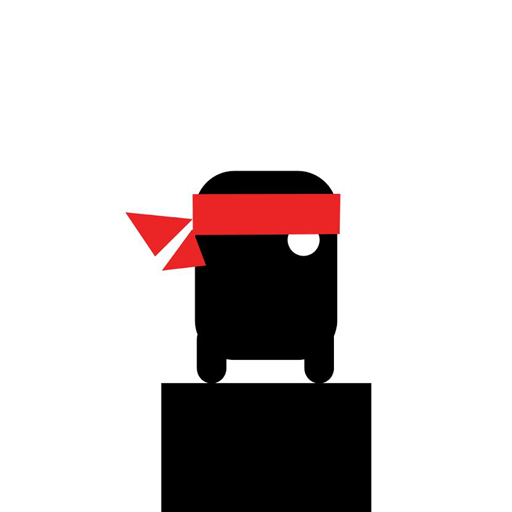Scream Go Stickman
Play on PC with BlueStacks – the Android Gaming Platform, trusted by 500M+ gamers.
Page Modified on: March 26, 2017
Play Scream Go Stickman on PC
Don't Stop! Talk softly at the stickman to make it walk. Yell or scream at the stickman to make it jump!
In this game, you need to use your voice to control the movement of the note. Try to run and jump as longest as possible before you die.
Use your voice to move and jump between platforms. Soft voice to jump, scream to jump. Watch out!
Don't disturb your neighbour!
Play Scream Go Stickman on PC. It’s easy to get started.
-
Download and install BlueStacks on your PC
-
Complete Google sign-in to access the Play Store, or do it later
-
Look for Scream Go Stickman in the search bar at the top right corner
-
Click to install Scream Go Stickman from the search results
-
Complete Google sign-in (if you skipped step 2) to install Scream Go Stickman
-
Click the Scream Go Stickman icon on the home screen to start playing