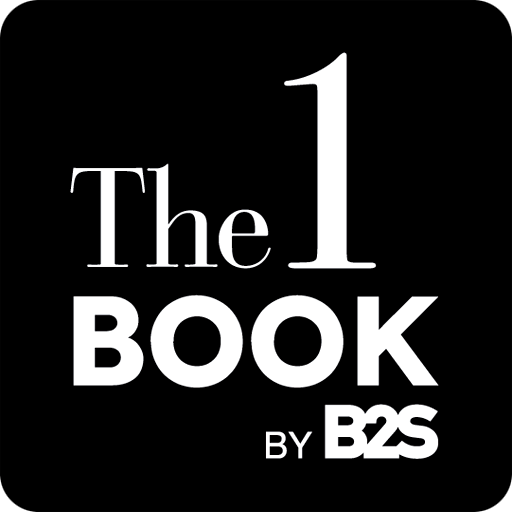Baobao Read
เล่นบน PC ผ่าน BlueStacks - Android Gaming Platform ที่ได้รับความไว้วางใจจากเกมเมอร์ 500 ล้านคนทั่วโลก
Page Modified on: 6 กุมภาพันธ์ 2563
Play Baobao Read on PC
Massive of the novels to choose, all up-to-you; popular stories, daily updating! Come and download it, let Baobao novel be an accompany with you all the time.
=== Hug novel new function ===
■ The most complete feature provides and the best reading service;
■ Special typesetting is suitable for people like reading;
■ Eye friendly and adjusting page mode, night reading and brightness adjust settings'
■ Automatically memorize the readings of each book. And can sync to all devices;
■ Choose your own reading mode. Multi-page turning mode is an optional;
■ Massive books to choose from: love stories, cartoons, fantasy novels, mystery novels, fans' novels and game novels;
■ Chat with writers of favorite book, and easily share your reviews on Facebook;
■ Good after-sale services online 7x24;
■ Support various file types: EPUB / TXT / MOBI / UMD Read anytime, anywhere to share your favorite books with friends without using the Internet.
Contact information:
Facebook: https://www.facebook.com/Bao-Bao-Book-3235470619811912/
เล่น Baobao Read บน PC ได้ง่ายกว่า
-
ดาวน์โหลดและติดตั้ง BlueStacks บน PC ของคุณ
-
ลงชื่อเข้าใช้แอคเคาท์ Google เพื่อเข้าสู่ Play Store หรือทำในภายหลัง
-
ค้นหา Baobao Read ในช่องค้นหาด้านขวาบนของโปรแกรม
-
คลิกเพื่อติดตั้ง Baobao Read จากผลการค้นหา
-
ลงชื่อเข้าใช้บัญชี Google Account (หากยังไม่ได้ทำในขั้นที่ 2) เพื่อติดตั้ง Baobao Read
-
คลิกที่ไอคอน Baobao Read ในหน้าจอเพื่อเริ่มเล่น