
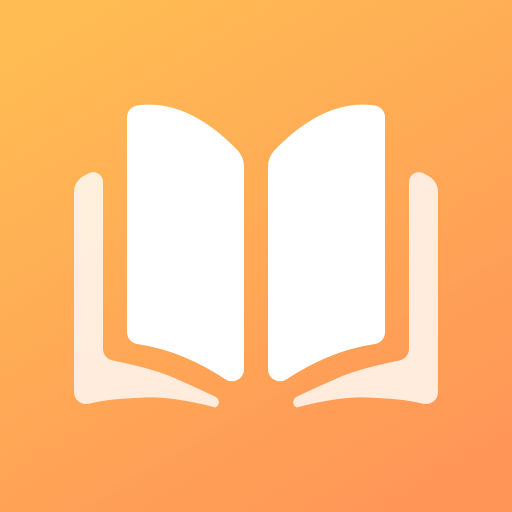
Lovel
Gioca su PC con BlueStacks: la piattaforma di gioco Android, considerata affidabile da oltre 500 milioni di giocatori.
Pagina modificata il: 30 ottobre 2019
Play Lovel on PC
Free reading of the whole audience, no penny, open to read a large number of free novels, real-time update of the whole library novels, is a must-have software for chasing books.
【Features】
Immersive reading, the ultimate reading experience;
Powerful search function makes it easy for you to find books;
Smart ranking, always recommend better content for you;
Night mode, protect your eyes, let you read and stop;
"Small handsome, your wife ran again" handsome pet wife shameless, abused all people, only smile for his wife!
"President's squatting super power" Mommy! I heard that it’s popular now, you see that the cognac I’m looking for is the same as my hair.
"Husband's wife is too sweet" was bullied and returned. Some people could not understand her arrogance. Mr. Gu disdain, "This is my favorite!"
"President's slap in the sky" does not talk about the child's custody, let's talk about when we will get the certificate.
Gioca Lovel su PC. È facile iniziare.
-
Scarica e installa BlueStacks sul tuo PC
-
Completa l'accesso a Google per accedere al Play Store o eseguilo in un secondo momento
-
Cerca Lovel nella barra di ricerca nell'angolo in alto a destra
-
Fai clic per installare Lovel dai risultati della ricerca
-
Completa l'accesso a Google (se hai saltato il passaggio 2) per installare Lovel
-
Fai clic sull'icona Lovel nella schermata principale per iniziare a giocare



