
このページには広告が含まれます
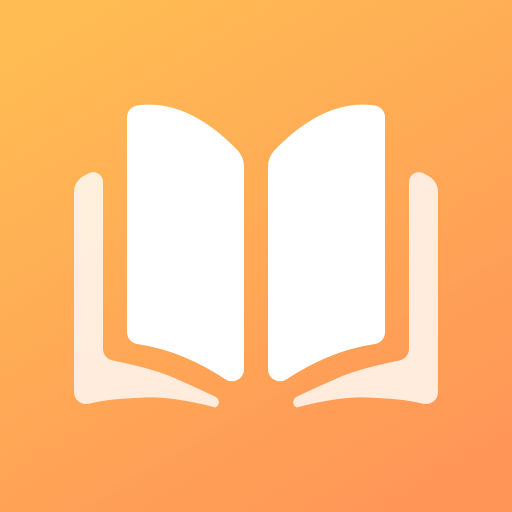
Lovel
書籍&参考書 | iReader Inc.
BlueStacksを使ってPCでプレイ - 5憶以上のユーザーが愛用している高機能Androidゲーミングプラットフォーム
Play Lovel on PC
The reading artifacts of free novels with a large number of popular high-quality books, all kinds of classified novels have everything;
Free reading of the whole audience, no penny, open to read a large number of free novels, real-time update of the whole library novels, is a must-have software for chasing books.
【Features】
Immersive reading, the ultimate reading experience;
Powerful search function makes it easy for you to find books;
Smart ranking, always recommend better content for you;
Night mode, protect your eyes, let you read and stop;
"Small handsome, your wife ran again" handsome pet wife shameless, abused all people, only smile for his wife!
"President's squatting super power" Mommy! I heard that it’s popular now, you see that the cognac I’m looking for is the same as my hair.
"Husband's wife is too sweet" was bullied and returned. Some people could not understand her arrogance. Mr. Gu disdain, "This is my favorite!"
"President's slap in the sky" does not talk about the child's custody, let's talk about when we will get the certificate.
Free reading of the whole audience, no penny, open to read a large number of free novels, real-time update of the whole library novels, is a must-have software for chasing books.
【Features】
Immersive reading, the ultimate reading experience;
Powerful search function makes it easy for you to find books;
Smart ranking, always recommend better content for you;
Night mode, protect your eyes, let you read and stop;
"Small handsome, your wife ran again" handsome pet wife shameless, abused all people, only smile for his wife!
"President's squatting super power" Mommy! I heard that it’s popular now, you see that the cognac I’m looking for is the same as my hair.
"Husband's wife is too sweet" was bullied and returned. Some people could not understand her arrogance. Mr. Gu disdain, "This is my favorite!"
"President's slap in the sky" does not talk about the child's custody, let's talk about when we will get the certificate.
LovelをPCでプレイ
-
BlueStacksをダウンロードしてPCにインストールします。
-
GoogleにサインインしてGoogle Play ストアにアクセスします。(こちらの操作は後で行っても問題ありません)
-
右上の検索バーにLovelを入力して検索します。
-
クリックして検索結果からLovelをインストールします。
-
Googleサインインを完了してLovelをインストールします。※手順2を飛ばしていた場合
-
ホーム画面にてLovelのアイコンをクリックしてアプリを起動します。



