
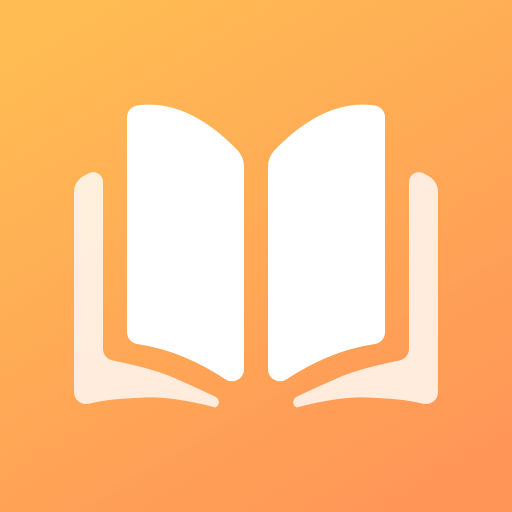
Lovel
Graj na PC z BlueStacks – Platforma gamingowa Android, która uzyskała zaufanie ponad 500 milionów graczy!
Strona zmodyfikowana w dniu: 30 października 2019
Play Lovel on PC
Free reading of the whole audience, no penny, open to read a large number of free novels, real-time update of the whole library novels, is a must-have software for chasing books.
【Features】
Immersive reading, the ultimate reading experience;
Powerful search function makes it easy for you to find books;
Smart ranking, always recommend better content for you;
Night mode, protect your eyes, let you read and stop;
"Small handsome, your wife ran again" handsome pet wife shameless, abused all people, only smile for his wife!
"President's squatting super power" Mommy! I heard that it’s popular now, you see that the cognac I’m looking for is the same as my hair.
"Husband's wife is too sweet" was bullied and returned. Some people could not understand her arrogance. Mr. Gu disdain, "This is my favorite!"
"President's slap in the sky" does not talk about the child's custody, let's talk about when we will get the certificate.
Zagraj w Lovel na PC. To takie proste.
-
Pobierz i zainstaluj BlueStacks na PC
-
Zakończ pomyślnie ustawienie Google, aby otrzymać dostęp do sklepu Play, albo zrób to później.
-
Wyszukaj Lovel w pasku wyszukiwania w prawym górnym rogu.
-
Kliknij, aby zainstalować Lovel z wyników wyszukiwania
-
Ukończ pomyślnie rejestrację Google (jeśli krok 2 został pominięty) aby zainstalować Lovel
-
Klinij w ikonę Lovel na ekranie startowym, aby zacząć grę



