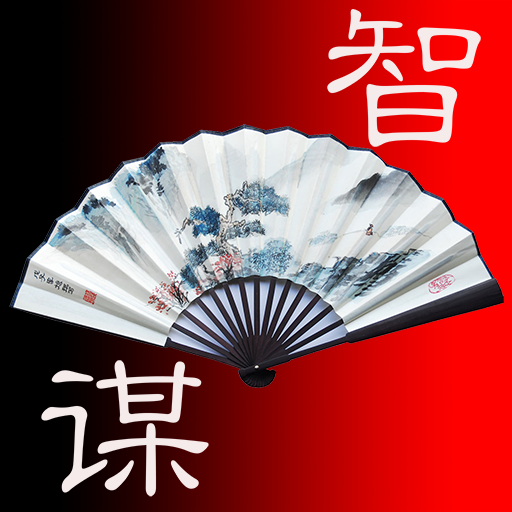圣经和合本Pro版
Spiele auf dem PC mit BlueStacks - der Android-Gaming-Plattform, der über 500 Millionen Spieler vertrauen.
Seite geändert am: 28.11.2023
Play 圣经和合本Pro版 on PC
[Kind tips]:
It supports the page turning function of swiping the screen, supports clicking to quickly turn pages, and also supports the page turning function of the volume key, which is convenient for users to read with one hand.
It supports night reading mode, and it is very convenient to set fonts and font sizes.
By default, each chapter automatically records the current reading progress. Supports bookmark function, you can add bookmarks to the highlights of each chapter.
Supports traditional Chinese, making it easier for users who use traditional Chinese to read.
Supports character spacing and line spacing settings, making the UI interface more beautiful.
This e-book application will be constantly upgraded and updated, with flaws and errors corrected to provide a better reading experience.
Spiele 圣经和合本Pro版 auf dem PC. Der Einstieg ist einfach.
-
Lade BlueStacks herunter und installiere es auf deinem PC
-
Schließe die Google-Anmeldung ab, um auf den Play Store zuzugreifen, oder mache es später
-
Suche in der Suchleiste oben rechts nach 圣经和合本Pro版
-
Klicke hier, um 圣经和合本Pro版 aus den Suchergebnissen zu installieren
-
Schließe die Google-Anmeldung ab (wenn du Schritt 2 übersprungen hast), um 圣经和合本Pro版 zu installieren.
-
Klicke auf dem Startbildschirm auf das 圣经和合本Pro版 Symbol, um mit dem Spielen zu beginnen