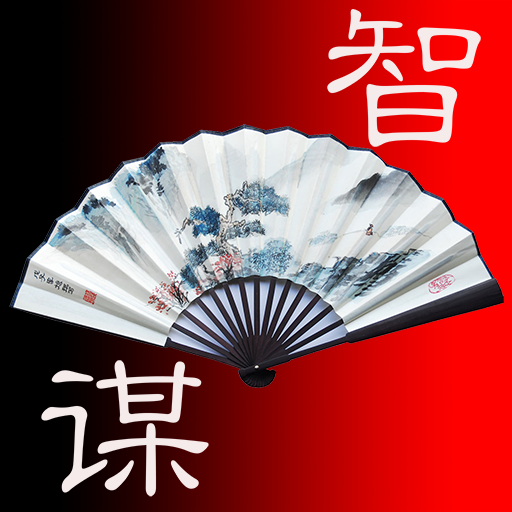圣经和合本Pro版
Play on PC with BlueStacks – the Android Gaming Platform, trusted by 500M+ gamers.
Page Modified on: Nov 28, 2023
Play 圣经和合本Pro版 on PC
[Kind tips]:
It supports the page turning function of swiping the screen, supports clicking to quickly turn pages, and also supports the page turning function of the volume key, which is convenient for users to read with one hand.
It supports night reading mode, and it is very convenient to set fonts and font sizes.
By default, each chapter automatically records the current reading progress. Supports bookmark function, you can add bookmarks to the highlights of each chapter.
Supports traditional Chinese, making it easier for users who use traditional Chinese to read.
Supports character spacing and line spacing settings, making the UI interface more beautiful.
This e-book application will be constantly upgraded and updated, with flaws and errors corrected to provide a better reading experience.
Play 圣经和合本Pro版 on PC. It’s easy to get started.
-
Download and install BlueStacks on your PC
-
Complete Google sign-in to access the Play Store, or do it later
-
Look for 圣经和合本Pro版 in the search bar at the top right corner
-
Click to install 圣经和合本Pro版 from the search results
-
Complete Google sign-in (if you skipped step 2) to install 圣经和合本Pro版
-
Click the 圣经和合本Pro版 icon on the home screen to start playing