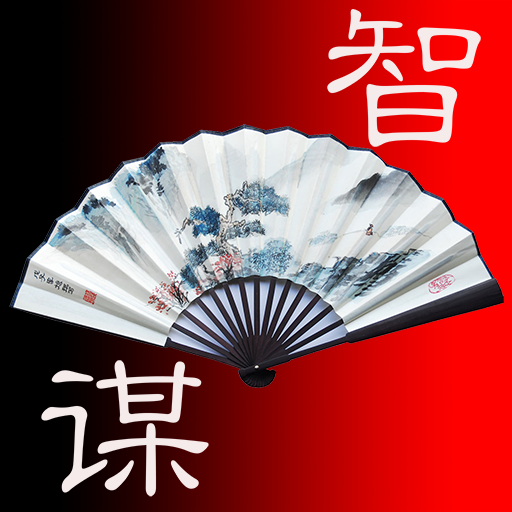圣经和合本Pro版
Juega en PC con BlueStacks: la plataforma de juegos Android, en la que confían más de 500 millones de jugadores.
Página modificada el: 28 nov 2023
Play 圣经和合本Pro版 on PC
[Kind tips]:
It supports the page turning function of swiping the screen, supports clicking to quickly turn pages, and also supports the page turning function of the volume key, which is convenient for users to read with one hand.
It supports night reading mode, and it is very convenient to set fonts and font sizes.
By default, each chapter automatically records the current reading progress. Supports bookmark function, you can add bookmarks to the highlights of each chapter.
Supports traditional Chinese, making it easier for users who use traditional Chinese to read.
Supports character spacing and line spacing settings, making the UI interface more beautiful.
This e-book application will be constantly upgraded and updated, with flaws and errors corrected to provide a better reading experience.
Juega 圣经和合本Pro版 en la PC. Es fácil comenzar.
-
Descargue e instale BlueStacks en su PC
-
Complete el inicio de sesión de Google para acceder a Play Store, o hágalo más tarde
-
Busque 圣经和合本Pro版 en la barra de búsqueda en la esquina superior derecha
-
Haga clic para instalar 圣经和合本Pro版 desde los resultados de búsqueda
-
Complete el inicio de sesión de Google (si omitió el paso 2) para instalar 圣经和合本Pro版
-
Haz clic en el ícono 圣经和合本Pro版 en la pantalla de inicio para comenzar a jugar