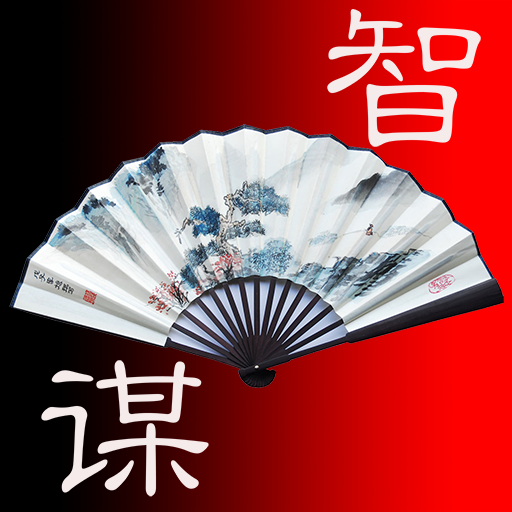このページには広告が含まれます

圣经和合本Pro版
Books & Reference | zhangjianwu
BlueStacksを使ってPCでプレイ - 5憶以上のユーザーが愛用している高機能Androidゲーミングプラットフォーム
Play 圣经和合本Pro版 on PC
The Union Bible APP can facilitate people to read the Chinese and English Bibles, turning people's Android smartphones into portable Bibles.
[Kind tips]:
It supports the page turning function of swiping the screen, supports clicking to quickly turn pages, and also supports the page turning function of the volume key, which is convenient for users to read with one hand.
It supports night reading mode, and it is very convenient to set fonts and font sizes.
By default, each chapter automatically records the current reading progress. Supports bookmark function, you can add bookmarks to the highlights of each chapter.
Supports traditional Chinese, making it easier for users who use traditional Chinese to read.
Supports character spacing and line spacing settings, making the UI interface more beautiful.
This e-book application will be constantly upgraded and updated, with flaws and errors corrected to provide a better reading experience.
[Kind tips]:
It supports the page turning function of swiping the screen, supports clicking to quickly turn pages, and also supports the page turning function of the volume key, which is convenient for users to read with one hand.
It supports night reading mode, and it is very convenient to set fonts and font sizes.
By default, each chapter automatically records the current reading progress. Supports bookmark function, you can add bookmarks to the highlights of each chapter.
Supports traditional Chinese, making it easier for users who use traditional Chinese to read.
Supports character spacing and line spacing settings, making the UI interface more beautiful.
This e-book application will be constantly upgraded and updated, with flaws and errors corrected to provide a better reading experience.
圣经和合本Pro版をPCでプレイ
-
BlueStacksをダウンロードしてPCにインストールします。
-
GoogleにサインインしてGoogle Play ストアにアクセスします。(こちらの操作は後で行っても問題ありません)
-
右上の検索バーに圣经和合本Pro版を入力して検索します。
-
クリックして検索結果から圣经和合本Pro版をインストールします。
-
Googleサインインを完了して圣经和合本Pro版をインストールします。※手順2を飛ばしていた場合
-
ホーム画面にて圣经和合本Pro版のアイコンをクリックしてアプリを起動します。